Page 1 of 1
[Solved] How do I remove "Read Only."
Posted: Tue Oct 25, 2016 5:17 pm
by acabuzzy
I accidentally saved a doc as read only. How do I remove that?
Re: How do I remove "Read Only."
Posted: Tue Oct 25, 2016 5:20 pm
by Villeroy
How did you do that?
Re: How do I remove "Read Only."
Posted: Tue Oct 25, 2016 6:18 pm
by acabuzzy
Beats me. Just saving the doc and suddenly it showed as "read only." Didn't want that.
Re: How do I remove "Read Only."
Posted: Tue Oct 25, 2016 6:26 pm
by Villeroy
menu:File>Save As...
Save it in your home directory ("My Folder" or something)
Re: How do I remove "Read Only."
Posted: Tue Oct 25, 2016 6:32 pm
by Villeroy
Hit the edit button
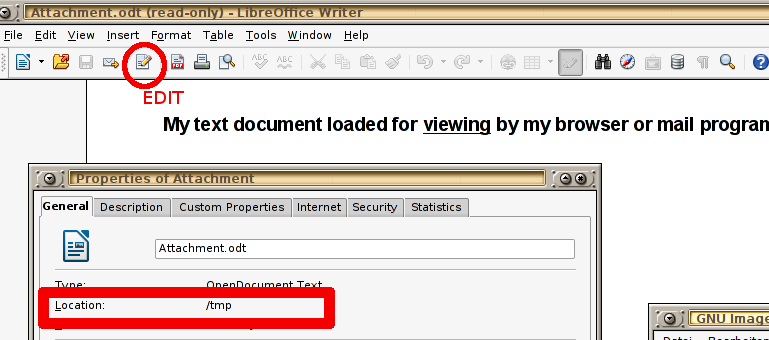
Re: How do I remove "Read Only."
Posted: Tue Oct 25, 2016 6:50 pm
by acabuzzy
Thanks!
Re: [Solved] How do I remove "Read Only."
Posted: Tue Dec 10, 2019 11:33 pm
by spursystarman
I have tried several ways of opening a text file, saved as .doc, using Ctrl-O for example. The 'read-only' box is unchecked but when the file is opened it is still read-only! The file is not read-only in wins explorer. I have protected it with a password which I type correctly. Result is the same. Clicking the 'edit file' icon both singly and repeatedly has no effect. Whatever I do the files are read-only, despite my never overtly having made them such.
Questions -
1) Is there any way to 'batch' make the files readable (they are all in the same folder) - say by using the command prompt?
2) Why does this feature exist at all? It is completely frustrating.
Re: [Solved] How do I remove "Read Only."
Posted: Wed Dec 11, 2019 1:49 am
by Villeroy
doc files with special attributes should be opened with MS Word and nothing else. That's why they are doc files and why Billie Gates is such a rich guy. You can not expect them to work with any application other than MS Word.
There is no feature in OpenOffice nor LibreOffice which makes files read-only without willingly calling menu:Files>Properties... tab "Security". This feature is extremely useful when working with input forms and if you have saved a file for reading, for instance a book or manual.
OpenOffice does not have access to the file attributes of your file system, neither ownership nor access mode.