Well, I did find the Sloan font, apparently designed for this sort of thing.
After looking at the pdf, and trying to do something based on my original naive concept, I gave up and tried a few different approaches with varying success. The one I've settled on for now is radically different and much more complicated than before. Instead of filling each slide with a Textbox and then using a TextCursor, I am plotting a TextBox for each letter. For starters, I define a Type (structure):
Code: Select all
Type EyeChart
ChartLines As Integer 'Rows of characters on the chart
CharsPerLine 'Array of number of characters on each line
LineHeights 'Array of heights in points for each line
End Type
I am also including the red and green chart for now, since I wanted to have more than two to work with. The charts are defined in Main like so
Code: Select all
Global Charts(2) As EyeChart
Sub Main
Dim i As Integer
Charts(0).ChartLines = 3
Charts(0).CharsPerLine = Array(4,4,4)
Charts(0).LineHeights = Array(54,42,34)
Charts(1).ChartLines = 3
Charts(1).CharsPerLine = Array(4,4,4)
Charts(1).LineHeights = Array(30,25,22)
Charts(2).ChartLines = 1
Charts(2).CharsPerLine = Array(4)
Charts(2).LineHeights = Array(52)
for i = 0 to 2
PlotEyeChart(i,Charts(i))
next i
addlistener
End Sub
And PlotEyeChart (which is the part that is far more complicated than before), sets up each of the 3 slides.
Many thanks to FJCC for the listener stuff, that saved a lot of work. The code to regenerate the slides on transition is just
Code: Select all
Sub EV_slideTransitionStarted(oEv)
Dim Slide As Integer
Slide = oController.getCurrentSlideIndex
PlotEyeChart(Slide, Charts(Slide))
End Sub
I am having a problem though. Running Main calls addlistener and runs the slideshow, and the letters are randomly changed as desired when going from slide to slide
except when going from the next-to-last slide to the last one. To get the last one to change, I have to go back two slides and then back to the last one (I am using the arrow keys, by the way). This means that the last slide is stuck if I only have a show of two slides. I am still looking at this problem.
The attached .odp also contains macros EyeChartBackground, PlotBackground, and EraseBackground which were used to set up the red and green slide (I tried my best to match the colors in the pdf exactly by using a color picker tool); these macros are not part of the action otherwise. I am also using all 26 letters. KiaZ knows what to do with that though. I guessed the line heights by pasting the pdf into writer and reading off the sizes.
Here is a run of the first slide:
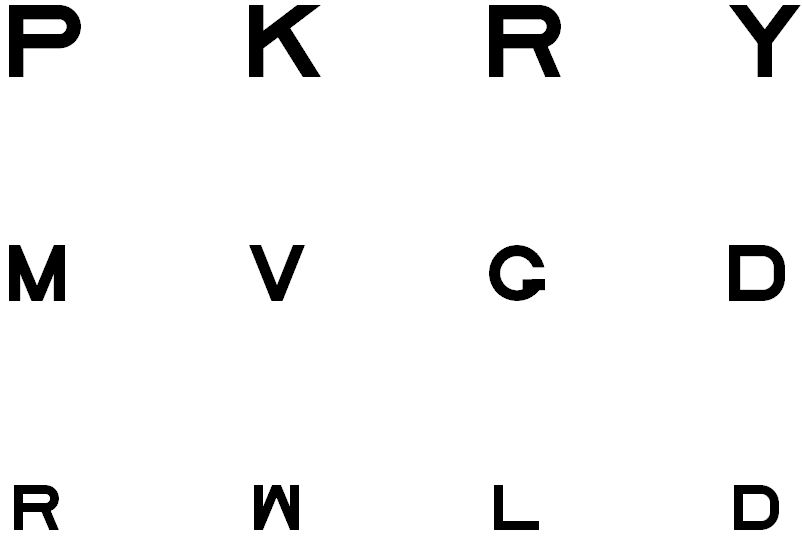
- Slide1.png (9.55 KiB) Viewed 9547 times