Page 1 of 1
[Solved] Upload my file to the forum
Posted: Fri May 23, 2025 9:53 am
by Canna W
@robleyd Many thanks for embedding that png in my post. Could you kindly tell me how to do that myself in future?
Anyone...... For some reason this time I don't seem to be able to insert "[SOLVED]" before the heading. Could you remind me how to do this please?
Upload my file to the forum
Posted: Fri May 23, 2025 10:28 am
by robleyd
Canna W wrote:Many thanks for embedding that png in my post. Could you kindly tell me how to do that myself in future?
Have a look at the tutorial
How to upload a file; files can be images or OpenOffice documents.
Re: I have odd marks over all my documents
Posted: Fri May 23, 2025 12:28 pm
by Canna W
robleyd wrote: ↑Fri May 23, 2025 10:28 am
Canna W wrote:Many thanks for embedding that png in my post. Could you kindly tell me how to do that myself in future?
Have a look at the tutorial
How to upload a file; files can be images or OpenOffice documents.
Gosh, it looks quite complicated, but I've run off a hard copy and will endeavour to follow that in future. One thing though, I may have got my arithmetic wrong but 128 Kb looks very small. I have photoshop, and a I tried lowering the resolution of a picture 1024 pixels x 1052 pixels down to a file sized 128 kg, and it was almost unreadable. I had to go down to 14 pixels/inch Maybe I am doing something wrong?
Re: [SOLVED] I have odd marks over all my documents
Posted: Fri May 23, 2025 12:46 pm
by robleyd
Gosh, it looks quite complicated
Not really; the first post in the topic I linked covers the process in three steps.
128 Kb looks very small
I'm not familiar with Photoshop, but undoubtedly it would have the ability to decrease the colour depth as mentioned in the tutorial topic
How do I reduce an image file to less than 128kB?. For screenshots you can reduce the colour depth to 64, and save as PNG or GIF for least size.
Hmm, see
https://helpx.adobe.com/photoshop/using/bit-depth.html. You might want indexed colour to get 64?
For example, this screenshot started at 286 Kb; I reduced the colour depth to 64 and the result is 81 Kb.

- Right click and open in new tab to see full size
- demo.png (81.47 KiB) Viewed 2598 times
Re: [SOLVED] I have odd marks over all my documents
Posted: Fri May 23, 2025 3:35 pm
by Canna W
robleyd wrote: ↑Fri May 23, 2025 12:46 pm
Gosh, it looks quite complicated
Not really; the first post in the topic I linked covers the process in three steps.
128 Kb looks very small
I'm not familiar with Photoshop, but undoubtedly it would have the ability to decrease the colour depth as mentioned in the tutorial topic
How do I reduce an image file to less than 128kB?. For screenshots you can reduce the colour depth to 64, and save as PNG or GIF for least size.
Hmm, see
https://helpx.adobe.com/photoshop/using/bit-depth.html. You might want indexed colour to get 64?
For example, this screenshot started at 286 Kb; I reduced the colour depth to 64 and the result is 81 Kb.
demo.png
Thank you. I must admit I found it quite hard to track down the tools in Photoshop for reducing colour depth (though I was interested to see that you could do that as an option.) In the end I googled 'how to create small files using photoshop' - and I found the necessary steps. So, I've got that now.
Thank you so much again for your help and patience!
Re: [Solved] I have odd marks over all my documents
Posted: Fri May 23, 2025 3:39 pm
by MrProgrammer
Canna W wrote: ↑Fri May 23, 2025 12:28 pm
128 Kb looks very small
This limit is part of the reason that I always recommend attaching the
document (the file) instead of a
picture of it. A 40-page Writer document can be less than 100KB, depending on formatting. A picture of a single page can be over 1000KB. The document is directly available for upload from your computer to the forum. Creating a picture of it requires an additional step. And then cropping the image and other operations to reduce the file size require even more steps. Sometimes a reduced image is practically unreadable.
However, the main reason to attach the document is that the picture often doesn't contain enough information to diagnose the problem. Taking a picture of your car the the mechanic doesn't help them much. We don't want the picture; we want the document.
You should attach that to your
initial post; otherwise solving your problem can take longer because someone will need to ask you to upload it, and then we have to wait for you to do that before we can determine why the problem is occurring. There are a few cases when we want a screen image, but we will specifically ask for that when needed.
Canna W wrote: ↑Fri May 23, 2025 12:28 pm
Gosh, it looks quite complicated …
Thousands of others have done it. You can too. It's easy when you upload a
document instead of a
picture.
Re: [Solved] I have odd marks over all my documents
Posted: Mon May 26, 2025 8:55 am
by Canna W
MrProgrammer wrote: ↑Fri May 23, 2025 3:39 pm
Canna W wrote: ↑Fri May 23, 2025 12:28 pm
128 Kb looks very small
This limit is part of the reason that I always recommend attaching the
document (the file) instead of a
picture of it. A 40-page Writer document can be less than 100KB, depending on formatting. A picture of a single page can be over 1000KB. The document is directly available for upload from your computer to the forum. Creating a picture of it requires an additional step. And then cropping the image and other operations to reduce the file size require even more steps. Sometimes a reduced image is practically unreadable.
However, the main reason to attach the document is that the picture often doesn't contain enough information to diagnose the problem. Taking a picture of your car the the mechanic doesn't help them much. We don't want the picture; we want the document.
You should attach that to your
initial post; otherwise solving your problem can take longer because someone will need to ask you to upload it, and then we have to wait for you to do that before we can determine why the problem is occurring. There are a few cases when we want a screen image, but we will specifically ask for that when needed.
Hi MrProgrammer & TY for your advice. I'm afraid I don't know how to attach a document here, in this context. Is it the the one for "Insert URL"? I don't know the mechanics for doing that....
Re: [Solved] I have odd marks over all my documents
Posted: Mon May 26, 2025 9:07 am
by robleyd
As I said above; Have a look at the tutorial How to upload a file; files can be images or OpenOffice documents.
Re: [Solved] I have odd marks over all my documents
Posted: Mon May 26, 2025 6:27 pm
by Canna W
robleyd wrote: ↑Mon May 26, 2025 9:07 am
As I said above; Have a look at the tutorial How to upload a file;
files can be images or OpenOffice documents.
I'm sorry, but I can't find "[Tutorial] How to Upload a File." I did a search but couldn't see it.....
Re: [Solved] I have odd marks over all my documents
Posted: Mon May 26, 2025 6:31 pm
by LastUnicorn
Use this link for instructions on how to upload a file:
viewtopic.php?f=74&t=8289
Re: [Solved] I have odd marks over all my documents
Posted: Mon May 26, 2025 7:04 pm
by RoryOF
On the main Forum page there are active links to tutorials for differing OpenOffice applications. Clicking on any of these will offer a list of tutorials, each linked.
.

- Tutorials.png (63.8 KiB) Viewed 2385 times
Re: [Solved] I have odd marks over all my documents
Posted: Tue May 27, 2025 2:11 pm
by Canna W
With many thanks to everyone. I found the tutorial on uploading documents, and ran off a hard copy for myself, including the necessary jpegs. But I'm still not doing it right.
I clicked on the attachments tab.
I went to the relevant file and uploaded the document off my desktop that I wanted to display here.
I clicked submit.
But when I clicked on the file name (which looked correct), rather than having uploaded the file, it took me back to my desktop and showed all the files in the folder there.
Re: Upload my file to the forum
Posted: Wed May 28, 2025 7:59 am
by Hagar Delest
Canna W wrote: ↑Tue May 27, 2025 2:11 pm
I clicked on the attachments tab.
I went to the relevant file and uploaded the document off my desktop that I wanted to display here.
I clicked submit.
But when I clicked on the file name (which looked correct), rather than having uploaded the file, it took me back to my desktop and showed all the files in the folder there.
I don't get it. You did click the "Add file" button, correct? Then you saw a line below the message area showing your file name and a green checkmark on the right for status, correct?

- Test.png (26.09 KiB) Viewed 2243 times
Re: [Dropped] Upload my file to the forum
Posted: Sat Jun 07, 2025 9:19 am
by Canna W
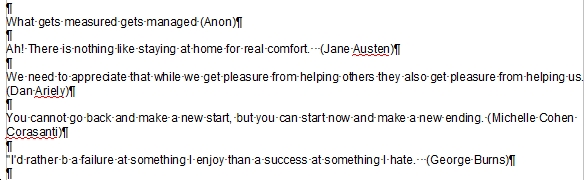
- Quotes.jpg (84.14 KiB) Viewed 1982 times
@Hagar Delest
Many thanks for your patience, I really appreciate it.
I will try again.
Re: [Dropped] Upload my file to the forum
Posted: Sat Jun 07, 2025 9:25 am
by Canna W
@Hagar Delest
Re the above - success at last. I was initially making one of two errors.
a. I wasn't clicking on the "Place inline" tab
b. I wasn't giving the file enough time to upload. (The first upload I did had a message saying something like that.)
Thank you so much for the help you have given me.
Note, the file I uploaded above was referring to a query which has already been dealt with.
I now have a completely different query about one of my OpenOffice documents - and will upload it separately. It's something I have been wanting to sort out for weeks, but because I couldn't upload docs, I didn't post it.
Once again, thank you so much for your help.
Re: [Dropped] Upload my file to the forum
Posted: Sat Jun 07, 2025 10:27 am
by Canna W
@Hagar Delest
I'm so sorry, but I'm still having difficulties uploading. With the new topic I tried to raise, I could not get the doc I wanted to upload off my computer. Most of the time, when I clicked "submit", I got a message saying the file was not uploaded yet (and the last time I even went off and made myself a cup of coffee before clicking submit, to give it plenty of time.)
When I clicked on the link that appeared in my post it took me to a folder on my computer where I had put the file initially, rather than to the folder when the file is now. It also gave access to all the files in that folder.
I'm going to have a computer professional look at my computer next week, and hopefully with his help I will be able to sort this out....
PS. Am I meant to click the "Place inline" tab?
Re: [Dropped] Upload my file to the forum
Posted: Sat Jun 07, 2025 10:59 am
by RoryOF
Perhaps your file is too big, coupled with (perhaps) a slow or flaky internet connection. I suggest you try a small sample file to this thread - an image file of 60/80 kB. The attached file is 37 kB.
.
Re: Upload my file to the forum
Posted: Sat Jun 07, 2025 4:10 pm
by Hagar Delest
Even if it's better to place the file inline (IMHO), you don't need to do that. The file will just show at the bottom of your message.
you should see quite quickly if the file has been uploaded or not. If it does not appear with the green check mark as shown in red in my previous post, then it means that it didn't make it.
The file must be smaller than 128kBi.
Re: Upload my file to the forum
Posted: Sun Jun 08, 2025 9:38 am
by Canna W
@RoryOF Many thanks for that suggestion. This file is just under 60Kb
Re: Upload my file to the forum
Posted: Sun Jun 08, 2025 9:44 am
by Canna W
@Hagar Delest Thank you for explaining about the inline tab.
@RoryOf and @Hagar Delest The document I want to post is 16Kb. I think the problem yesterday was a glitch on my computer. When I went to upload the file I realised it was trying to upload it from the file where the document used to be, rather than from the file where it is now. I'm going to try again now.
As I keep saying - thank you so much for your patience!
Re: [Solved] Upload my file to the forum
Posted: Tue Jun 10, 2025 9:45 am
by Canna W
@Hagar Delest and @RoryOF Just to say this problem re uploading documents has now been solved in another post. It was completely a case of me misunderstanding how the system worked.... Thanks again for your help.