Page 1 of 1
Scroll Bar Arrows Hidden
Posted: Sun May 04, 2025 6:42 am
by loneieagle
In Calc, the arrows at the ends of the scroll bars are not visible until you scroll over them. Is that the intended functionality? Is there a setting to make them always visible?
It is difficult when i have to try to find where the arrow is before I can scroll.
Thanks for any ideas.
Re: Scroll Bar Arrows Hidden
Posted: Sun May 04, 2025 10:37 am
by floris v
If I remember correctly, the scrollbar arrows are used to scroll one row up or down or one column to the right or left. In Calc, you can achieve the same with the arrow keys, so the arrows on the scrollbars aren't very useful. You can use the gray bars in the scrollbars to see where you are in the document. In a blank document, the bars will have width and height of about half of the editing window. As soon as you enter data in columns or rows outside the starting view (say row 100, column PP), the width and height of those bars will adjust.
Re: Scroll Bar Arrows Hidden
Posted: Sun May 04, 2025 11:22 am
by Hagar Delest
There is an issue IIRC with the location of the arrows in AOO.
In LibreOffice, it has been fixed:

- Calc_Arrows.png (23.26 KiB) Viewed 411 times
The arrows are useful to move one row or one column at a time without moving the selected cell.
See also:
[Tutorial] Considering a Switch from OpenOffice to LibreOffice? Some Useful Information.
Please add
[Solved] at the beginning of the title in your
first post (top of the topic) with the
✎ button if your issue has been fixed.
Re: Scroll Bar Arrows Hidden
Posted: Sun May 04, 2025 3:34 pm
by MrProgrammer
loneieagle wrote: ↑Sun May 04, 2025 6:42 am
In Calc, the arrows at the ends of the scroll bars are not visible until you scroll over them. … Is there a setting to make them always visible?
On MacOS scrollbars
never have arrows. So the appearance of your arrows may be controlled by the operating system, not by OpenOffice. Many applications will need scrollbars. It would make sense for an operating system to provide scrollbars so that hundreds of individual applications don't need to program them.
I do not use Windows and cannot suggest where you could look to control scrollbar behavior. If you have difficulty scrolling with the mouse, you can use the keyboard. Press F1 → OpenOffice Calc → Index → Search term →
shortcut keys;spreadsheets to view how to use your keyboard to scroll.
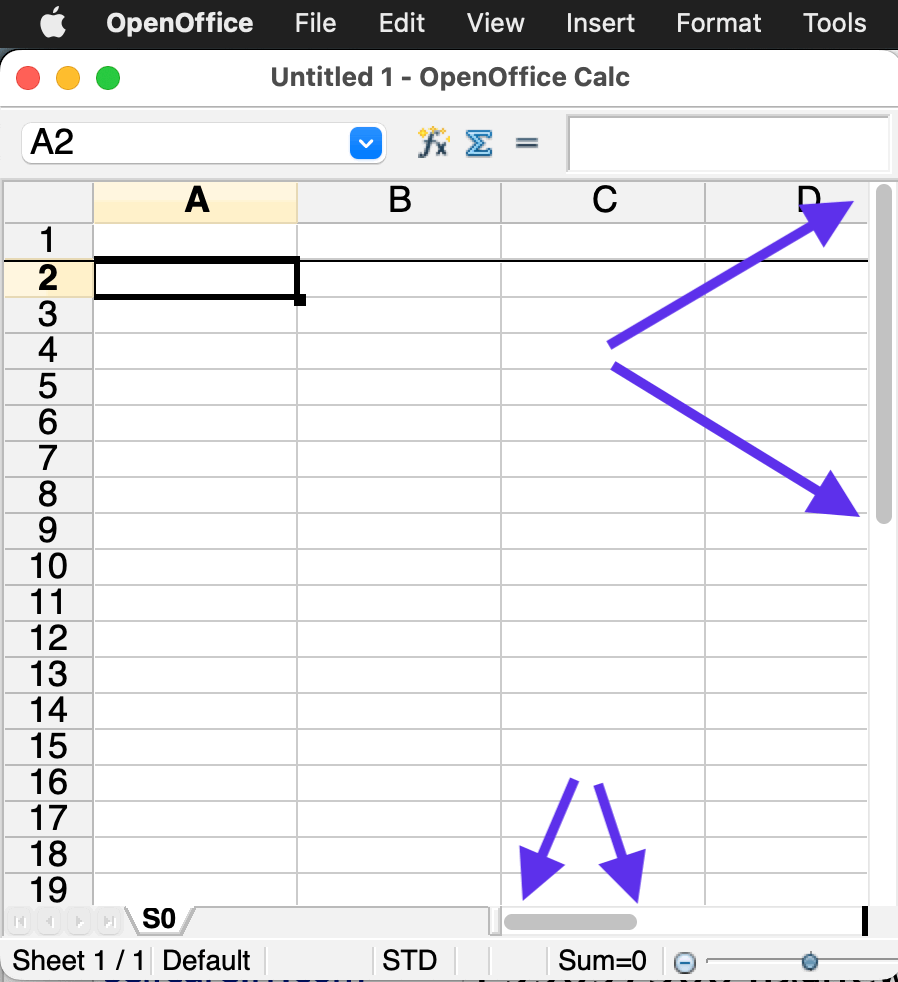
- Scrollbars on MacOS without arrows
- 202505040838.gif (42.06 KiB) Viewed 388 times
loneieagle wrote: ↑Sun May 04, 2025 6:42 am
Is that the intended functionality?
We don't know what the developers intended. This is not a developers' forum. We are all users, just like you. If the operating system provides scrollbars, the developer may choose to use that feature, or may choose to program it themself for OpenOffice. If the developer used the operating system scrollbar feature, the appearance might or might not be customizable.
If this solved your problem please go to your first post use the Edit ✏️ button and add [Solved] to the start of the Subject field. Select the green checkmark icon at the same time.