Page 1 of 1
[Dropped] OpenOffice Writer business card
Posted: Wed Jan 31, 2024 5:54 pm
by alan h
HELP! I am using Open Office 4.1.15, I have created a business onto a downloaded Open Office template and I am unable to synchronize to the other cards. The is no sync option under tools>options. The templates under business cards do not fit my needs. Been at this for 2 days and very frustrated. TIA for any assistance. Maybe need to figure out how to get my template into the main menu.
Re: Open Office Writer Business Card
Posted: Wed Jan 31, 2024 6:24 pm
by erbsenzahl
Hi,
to activate synchronizing you must do that while starting the in-built template wizard (menu
File | New | Business Cards...). No way to get it on any other way, IMHO.
.
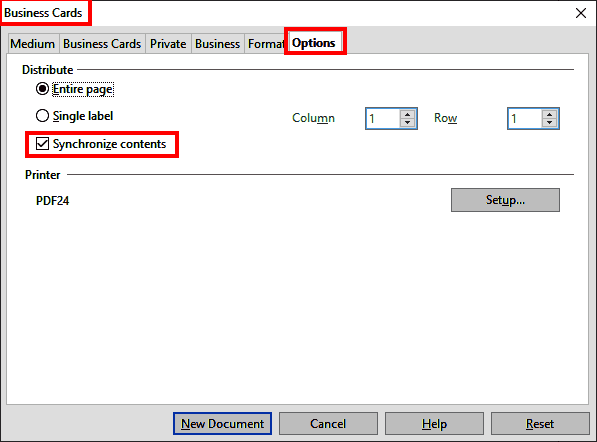
- BusinessCardsSynchronize.png (5.33 KiB) Viewed 9171 times
Re: Open Office Writer Business Card
Posted: Wed Jan 31, 2024 6:34 pm
by RoryOF
I simply copy and paste into a table set to fit to my A4 card.
Re: Open Office Writer Business Card
Posted: Wed Jan 31, 2024 7:05 pm
by alan h
It is turned on there but when I enter data onto the template the drop down synchronize button does not appear. I am also unable to copy data from the template to paste onto the other cards.
Re: Open Office Writer Business Card
Posted: Wed Jan 31, 2024 7:28 pm
by MrProgrammer
Hi, and welcome to the forum.
alan h wrote: ↑Wed Jan 31, 2024 5:54 pm
The templates under business cards do not fit my needs.
File → New → Business Cards → Format allows you to specify all of the dimensions of your card and then you can add text to it. You are not limited to the pre-defined business card formats. This is what you will need to do if you want the Synchronize feature.
alan h wrote: ↑Wed Jan 31, 2024 5:54 pm
I have created a business onto a downloaded Open Office template …
Since you didn't
attach the template, we don''t know what you're working with.
I will not help further unless you attach.
alan h wrote: ↑Wed Jan 31, 2024 7:05 pm
I am also unable to copy data from the template to paste onto the other cards.
Explain
in detail, using your attachment for reference, the steps you are taking to copy and then to paste.
I am unable to … is meaningless without that information and your attachment.
alan h wrote: ↑Wed Jan 31, 2024 5:54 pm
… I am unable to synchronize to the other cards.
Synchronizing is only possible with documents created using File → New → Labels or using File → New → Business cards. If your document was created some other way, that feature will not be available. However you can use a table with linked
sections to achieve a similar effect.
[Solved] Mail Merge with tables and linked, protected sections
[Solved] How to create label frames manually
[Solved] Trouble with labels of uneven sizes
If this solved your problem please go to your first post use the Edit ☐ button and add [Solved] to the start of the Subject field. Select the green checkmark icon at the same time.
Re: OpenOffice Writer business card
Posted: Wed Jan 31, 2024 7:57 pm
by alan h
I am unable to copy/paste here. I am using the OpenOffice Simple Business Card template I downloaded from the web site.
Re: OpenOffice Writer business card
Posted: Wed Jan 31, 2024 11:49 pm
by alan h
Further, the template I want to use is under the tab "templates and documents". When I open the template and fill in one card the synchronize button will not appear. If I click on "business card" tab I am unable to lay out my card as there is a logo and information on both halves of the card. I get around most programs pretty good but I am 70 yrs o9ld and i'm not seeing what I'm doing wrong.
Re: OpenOffice Writer business card
Posted: Mon Feb 05, 2024 7:20 pm
by alan h
I need to speak with a live person on the phone to talk me through this. The templates under business card will not allow me to lay out my card. I downloaded a usable template from Apache and put it under the "Templates & Documents" tab.
Re: OpenOffice Writer business card
Posted: Mon Feb 05, 2024 8:58 pm
by RoryOF
This is a User support Forum, manned by Users in their own time. There is no telephone support.
I have suggested an alternative method of making your cards. Make a Table in Writer that matches your card stock cut or perforation lines. You can make the table borders invisible, although the may show onscreen as faint guide lines. Then open your draft card in another instance of Writer, Select All (Ctrl A,) Copy the selection (Ctrl C), use the Window menu in Writer to switch back to your table, then Paste (Ctrl V) into each cell of the table. All done in five minutes.
Re: OpenOffice Writer business card
Posted: Mon Feb 05, 2024 11:32 pm
by alan h
Way too complicated. Thanks. I don't understand why a downloaded template from OpenOffice cannot be used and synced.
Re: OpenOffice Writer business card
Posted: Tue Feb 06, 2024 5:22 pm
by MrProgrammer
alan h wrote: ↑Wed Jan 31, 2024 11:49 pm
I am 70 yrs old and i'm not seeing what I'm doing wrong.
Congratulations on reaching your eighth decade. Many of the regulars here are about the same age as you and I.
alan h wrote: ↑Wed Jan 31, 2024 7:57 pm
I am unable to copy/paste here.
Correct. You cannot
paste your document into your topic. I am wondering when you will read the link I gave you last month which explains how to
attach your document to your topic. Then we can see how your cards are arranged on the page and help you with this project. If the template you choose was not created with File → New → Business Cards it will not have the Synchronize feature, but we can suggest alternatives.
alan h wrote: ↑Wed Jan 31, 2024 11:49 pm
I am unable to lay out my card as there is a logo and information on both halves of the card.
You are more likely to get a solution if you
attach a document of the business cards, and also
attach the logo. Then explain how you want the logo and your other information positioned on a card. A business card is a Writer document, and pictures are added to it using Insert → Picture → From file. This topic provides an example of putting a logo on a label, so I'm pretty sure you can put one on a business card too.
[Solved] Prevent logo from printing on unused labels
alan h wrote: ↑Mon Feb 05, 2024 11:32 pm
I don't understand why a downloaded template from OpenOffice cannot be used and synced.
It's not possible for us to help you with your template until you
attach it so we can see how it is designed.