Page 1 of 1
[Solved] Can't see installed JRE in OpenOffice 4.1.15
Posted: Sat Jan 06, 2024 1:10 am
by Lonnie-S
I just installed Open Office 4.15. I 'm trying to set the JRE in Tools - Options - OpenOffice - Java, but OpenOffice does not detect the installed jre.
I have verified the Java installation and it is enabled:
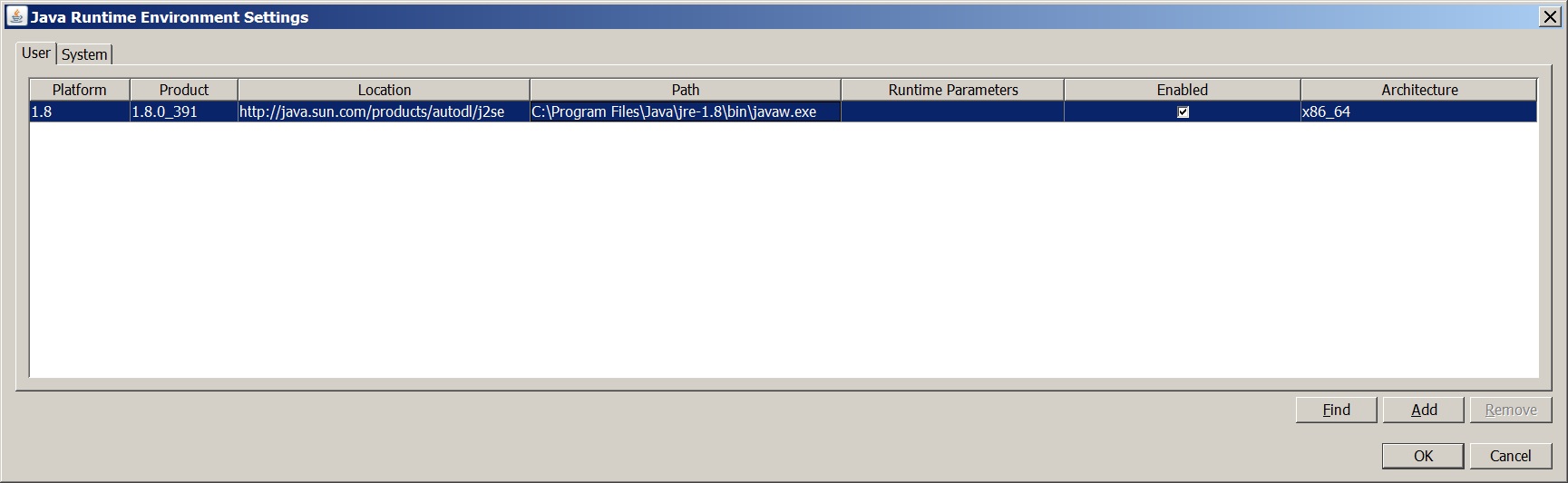
- Java 1.8.jpg (92.93 KiB) Viewed 11219 times
Initially there is no entry for an installed jre listed in the dialog as seen by OpenOffice. So, when I then enter the correct path in the "Add" dialog there in the "Select Path" dialog:
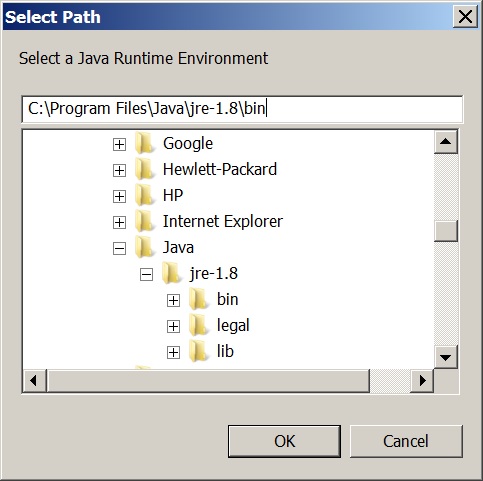
- Java 1.8 #2.jpg (51.87 KiB) Viewed 11219 times
I get the error message:
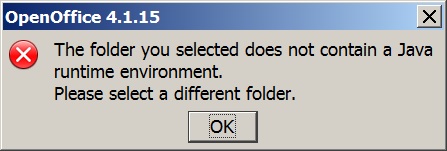
- Java 1.8 #4.jpg (25.78 KiB) Viewed 11219 times
I tried the (x86) path too, and get the same error message.
I'm running Windows 7 Professional.
Any help here would be appreciated.
Re: Can't See Installed JRE in Open Office 4.15
Posted: Sat Jan 06, 2024 6:16 am
by FJCC
Lonnie-S wrote: ↑Sat Jan 06, 2024 1:10 am
I tried the (x86) path too, and get the same error message.
Is there a jre installed at C:\Program Files (x86)\Java\jre-1.8? That is what you need, a 32bit Java.
Re: Can't See Installed JRE in Open Office 4.15
Posted: Sat Jan 06, 2024 7:01 pm
by Lonnie-S
No, the C:\Program Files (x86)\Java\jre1.8.0_31\bin folder is empty. I'll go to the Java website and see if I can download a 32bit version. My computer is 64bit CPU and it just installed that version automatically.
Thanks,
Re: Can't See Installed JRE in OpenOffice 4.15
Posted: Sat Jan 06, 2024 10:47 pm
by Hagar Delest
Since AOO is a 32bit version only, you need to install the 32bit version of Java.
See also:
Troubleshooting Open/LibreOffice and Java.
Please add
[Solved] at the beginning of the title in your
first post (top of the topic) with the
🖉 button if your issue has been fixed.
Re: [Solved] Can't see installed JRE in OpenOffice 4.1.15
Posted: Sun Jan 07, 2024 4:04 am
by Lonnie-S
Yes, it is working now with the 32 bit Java installed. OpenOffice found it immediately once I did so.
I found the Java site confusing in terms of locating the download I needed, but it's done. According to the Java FAQ, both versions on my system (32 & 64 bit) will be updated automatically now as future versions are released.