Page 1 of 1
[Solved] Problem with header
Posted: Tue Sep 19, 2023 10:11 pm
by hstiver
I am updating a book on Covered Bridges of Pennsylvania. I have a header which has the page number on the right of the header and the county on the left. My problem is that after saving the document, the county names are changed seemingly at random. Sometimes the are changed to the county name from adjoining pages header, sometimes they are blank, and sometimes pages that should be blank such as Table of Content pages have a county name showing up.
Is there something in the program which automatically makes these changes, and, if so, can I turn that off somewhere?. Any thing else might be causing this?
Thanks for any help, Harold
Re: Problem with header
Posted: Tue Sep 19, 2023 10:22 pm
by Hagar Delest
Can you upload the file somewhere so that we look at it? Attachments in this forum are limited to 128kb.
Re: Problem with header
Posted: Tue Sep 19, 2023 11:02 pm
by hstiver
Hagar Delest wrote: ↑Tue Sep 19, 2023 10:22 pm
Can you upload the file somewhere so that we look at it? Attachments in this forum are limited to 128kb.
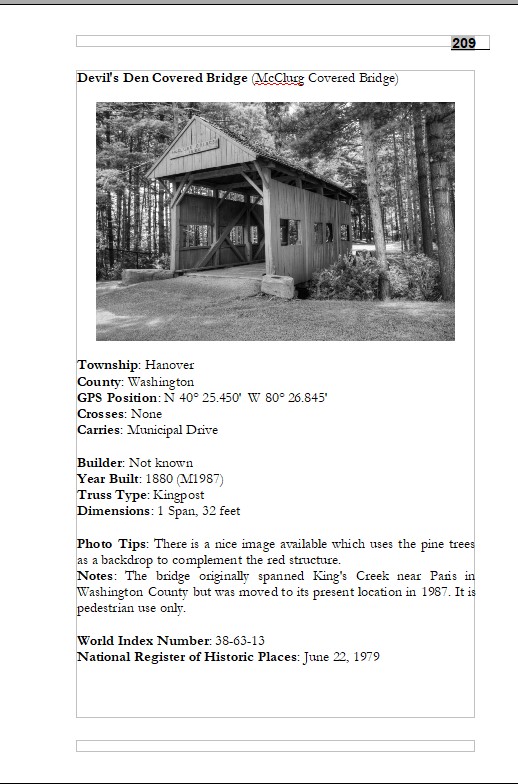
- 1.jpg (105.05 KiB) Viewed 10796 times
The file is about 100mb. I don't know if a screenshot of a page is any use but it is attached
Thanks
Re: Problem with header
Posted: Tue Sep 19, 2023 11:19 pm
by Hagar Delest
Can you make an excerpt showing the problem?
Make a copy, remove the pics.
Note that the field in the header is based on the heading that applies to the first paragraph of the page.
Re: Problem with header
Posted: Thu Sep 21, 2023 5:03 pm
by hstiver
Hagar Delest wrote: ↑Tue Sep 19, 2023 11:19 pm
Note that the field in the header is based on the heading that applies to the first paragraph of the page.
That is probably the problem. I've moved the info from the heading to the main body, which I'm happy with.
Thanks for taking your time to help. I appreciate it, Harold