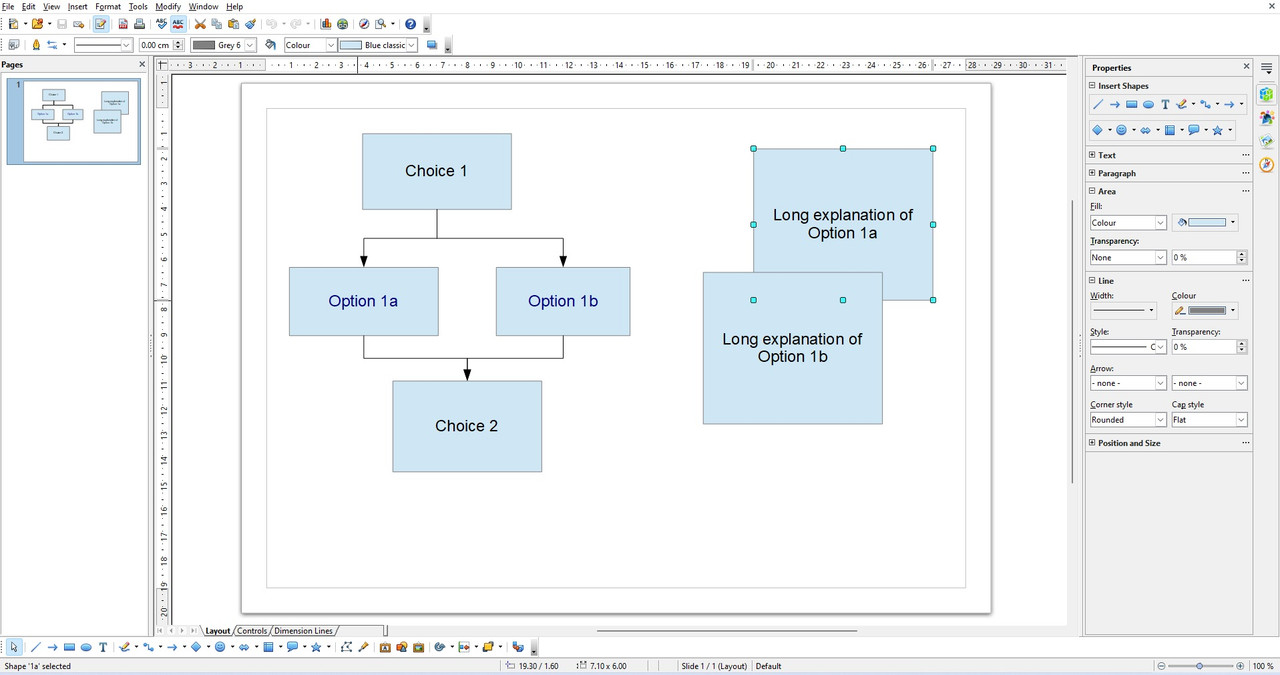To keep the chart itself a manageable size, I want to just have a simple "Option 1a" text box, then when you click on the link it brings up a full description of what Option 1a is.
I've got that far, but if I then need another bigger text box for every option, I haven't gained anything, so I want to stack the boxes.
You can see in this example that text box 1b is on top of 1a. I have clicked on Option 1a, so text box 1a is highlighted, but it is still partly hidden behind 1b.
Is it possible to stack multiple boxes like this and have the currently selected one automatically on top, without having to manually 'Arrange > Bring to Front' each time?