Hi, and welcome to the forum. Thank you for the attachments, but you didn't attach your
8 millionth try database so I will use fields from the Bibliography database which comes with OpenOffice. <Identifier> will represent the name and <Pages> will represent the ID number below it.
BlueAngel wrote: ↑Thu Dec 01, 2022 5:31 am
I have the Avery 8371 Business Cards (2"x3.5") from Amazon. I am trying to print color swatch cards using the label writer to write the information for the quilting cotton swatch vertically so I can attach a 2"x2" piece of fabric above the name and ID number
File → New → Labels
Labels → Brand:Avery Letter Size → Type:8371 Ink Jet Business Card
Database: Bibliography → Table:biblio
Field:Pages → ⬅︎ → Field:Identifier → ⬅︎ → New Document
Uncheck View → Field Names
In the upper left label place a semicolon between <Pages> and <Identifier>
In the upper left label select <Pages>;<Identifier>
Table → Convert → Text to Table → Separate → Semicolons → OK
Table → Select → Table
Format → Character → Position →
Rotation → 270 → OK
Table → Table Properties → Table → Alignment → Left
Columns → ✓ Adapt Table Width → Column Width → 1:1.00 cm → 2:1.00 cm → OK
Synchronize Labels
File → Print → Form letter → Yes → Records → All → OK
Adjust the column width to your liking. This prints ten data rows per page. To print a page with ten identical cards of the first color, then a page with ten identical cards of the second color, etc, simply replicate each data row ten times before printing.
BlueAngel wrote: ↑Thu Dec 01, 2022 5:31 am
Is it possible to have vertical Avery pages in the drop menus for the label making wizard that would be so cool?
File → New → Labels → Format allows you to design a custom label instead of using a predefined one like 8371. After creating the new document you should be able to change the paper orientation to Landscape. Then you can save this as a template so you only need to do the design once. But there's no need to create a custom label because you can use the procedure above with the predefined 8371 label.
- 202212032029.ott
- Template created from steps above
- (10.7 KiB) Downloaded 347 times
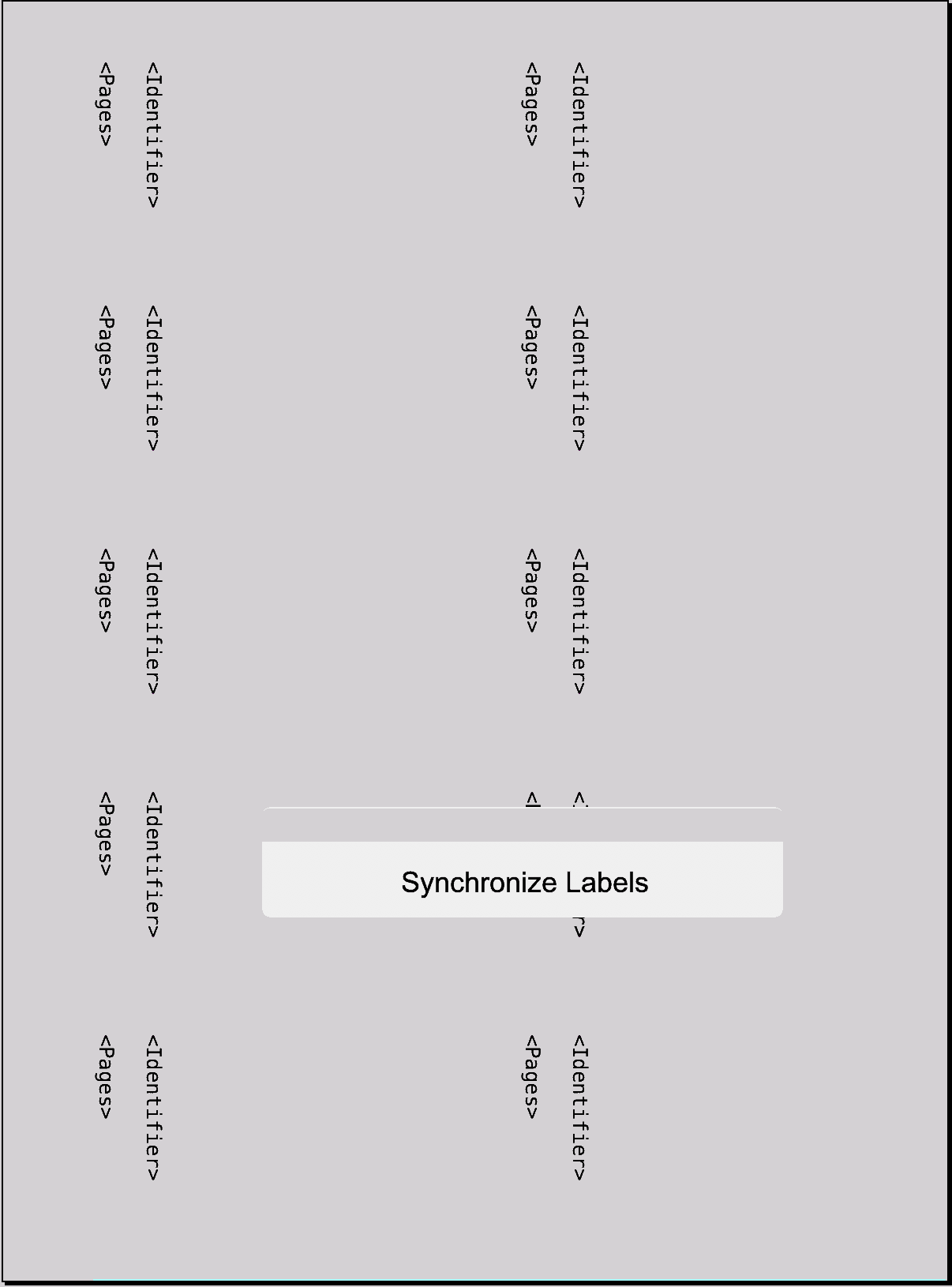
- Template will look like this
- 202212032029.gif (26.71 KiB) Viewed 13384 times
If this solved your problem please go to your first post use the Edit ☐ button and add [Solved] to the start of the Subject field. Select the green checkmark icon at the same time.