Page 1 of 1
[Solved] Installation on Mac Ventura «Q03» «Q45»
Posted: Fri Nov 11, 2022 3:03 pm
by Kathrin
Hello,
I used OpenOffice Calc (Version 3.0.1) on my old iMac (operating system OS X El Capitan Version 10.11.6) to create spreadsheets.
I have now purchased a new iMac (Apple M1) with OS Ventura Version 13.0.1. I have transferred all my OpenOffice ODS files to the new computer, but cannot open the ODS Calc files. The Apple Support Team informed that I needed to contact you to inquire about a software update supporting 64-Bit.
Would you, please, let me know which OpenOffice Calc version I should download to my new iMac so I can continue using my old ODS Calc files?
Many thanks in advance for your reply.
Kind regards,
Kathrin
Re: Installation of OpenOffice Calc
Posted: Fri Nov 11, 2022 3:37 pm
by Hagar Delest
Hi and welcome to the forum!
Not sure there is a 64bit version for AOO on Mac.
Honestly, you would be better with LibreOffice, that supports 64bit. It is very close to Apache OpenOffice (they come from the same code base).
Please add
[Solved] at the beginning of the title in your
first post (top of the topic) with the
🖉 button if your issue has been fixed.
Re: Installation of OpenOffice Calc
Posted: Fri Nov 11, 2022 3:42 pm
by Kathrin
Many thanks for your prompt reply.
Does LibreOffice allow oppening ODS Calc files created with the old A00 version?
I was wondering if I could download a compatible AOO version for my new iMac to be able to access the content of my existing files that I created with the old AOO version on my old iMac. It is really about not losing the content of the files.
Could anybody advise on that?
Re: Installation of OpenOffice Calc
Posted: Fri Nov 11, 2022 3:43 pm
by Hagar Delest
Of course it can. Especially if you have used the native format ODF (.ods for spreadsheets). That's the point of open standards like ODF.
Re: [Solved] of OpenOffice Calc
Posted: Fri Nov 11, 2022 4:09 pm
by Kathrin
Thank you! That has been very helpful.
Re: [Solved] Installation of OpenOffice Calc on Mac Ventura
Posted: Sun Nov 13, 2022 5:02 pm
by MrProgrammer
Kathrin wrote: ↑Fri Nov 11, 2022 3:03 pm
let me know which OpenOffice Calc version I should download to my new iMac
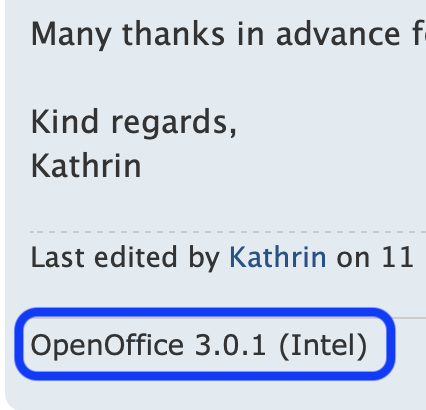
- Kathrin's forum signature
- 202211130849.png (35.84 KiB) Viewed 3026 times
OpenOffice 3.0.1 will not run on the current MacOS releases. Any release of OpenOffice from the last 8 years will be suitable, but you might as well install the current one (4.1.13 as of November 2022). LibreOffice should be fine too, though I would recommend the
it has been tested for longer choice, not the
early adapter choice.
Q04: How do I uninstall OpenOffice on a Mac?
Q03: How do I install OpenOffice on a Mac?
Q05: The Gatekeeper won't let me run OpenOffice. How do I proceed?
Q06: How do I install Java for OpenOffice on a Mac?
Hagar Delest wrote: ↑Fri Nov 11, 2022 3:37 pm
Not sure there is a 64bit version for AOO on Mac.
Q45: Is OpenOffice for MacOS a 32-bit or 64-bit application?
OpenOffice for
MacOS has been a 64-bit application since 2014.
OpenOffice for
Linux offers a 64-bit application too.
OpenOffice for
Windows a 32-bit application which it can run on all currently available 64-bit Windows systems.