jucala wrote:If I press cmd + enter, I just jump to the next cell.
To create a line break in a cell's text
data, you must edit the content by double-clicking the cell or by selecting the cell and pressing F2. Now position the cursor at the desired point
in the cell (not in the formula bar), hold the ⌘ key, then press Enter. Release the ⌘ key. Press Enter a second time to complete the cell edit. I have verified that these steps work on my Mac. People using Linux or Windows would use the same method but press Ctrl+Enter instead of ⌘Enter.
Q10: How do I use function keys (F1, F2, …, F12) on a Mac?
Changing part of the data in a cell
If the cell's value is not text data, but the result of a formula, the
formula must include the line break in its value, for example
="Foo"&CHAR(10)&"Bar", where CHAR(10) is the LineFeed/Newline character.
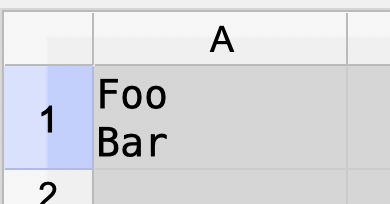
- Newline.png (26.91 KiB) Viewed 4649 times
It is not possible to
type a line break in a formula because:
• While typing a formula
in a cell, ⌘Enter will be converted to a space when you complete the formula with Enter or Tab.
• While typing a formula
in the formula bar, ⌘Enter ends the formula entry and so does not add a line break
• While typing a formula
in the formula bar, if you paste a LineFeed/Newline it is converted to a space.
If you need
any additional assistance
attach a document demonstrating the difficulty
(remove confidential information then use Post Reply, not Quick Reply, and don't attach a picture instead of the document itself). Explain which cell in which sheet you are asking about. Tell us in detail the steps you have tried to create the line break.
If this solved your problem please go to your first post use the Edit button and add [Solved] to the start of the subject field. Select the green checkmark icon at the same time.