Page 24 of 24
Re: [Hint] How did I fix my ODT file
Posted: Sun Jun 09, 2024 1:56 am
by CannedMan
cwolan wrote: ↑Wed Jun 05, 2024 9:47 pm
@CannedMan
Does
this file resemble the original?
It does! The only thing that had changed was the formatting of the ToC (and its title having changed to Danish). How did you do it? What was wrong? I would be very keen to learn.
Re: [Hint] How did I fix my ODT file
Posted: Sun Jun 09, 2024 6:16 am
by cwolan
CannedMan wrote: ↑Sun Jun 09, 2024 1:56 am
How did you do it? What was wrong? I would be very keen to learn.
Not to my surprise, I'd like to learn it too.
While browsing through the internal file
content.xml, I spotted two entries in the table of contents section. Both seemed irregular in some way.
I removed the table of content and zipped the entire document. LO opened the .odt file smoothly.
CannedMan wrote: ↑Sun Jun 09, 2024 1:56 am
(...) The only thing that had changed was the formatting of the ToC
I created the ToC via Insert ⟶ Table of Contents and Index, hence the formating change.
CannedMan wrote: ↑Sun Jun 09, 2024 1:56 am
(and its title having changed to Danish).
My bad! I did that under the Danish UI. Should I have used the Norwegian one?
Coming back to "irregular" entries in
content.xml (screenshot taken in Notepad++):
⠀
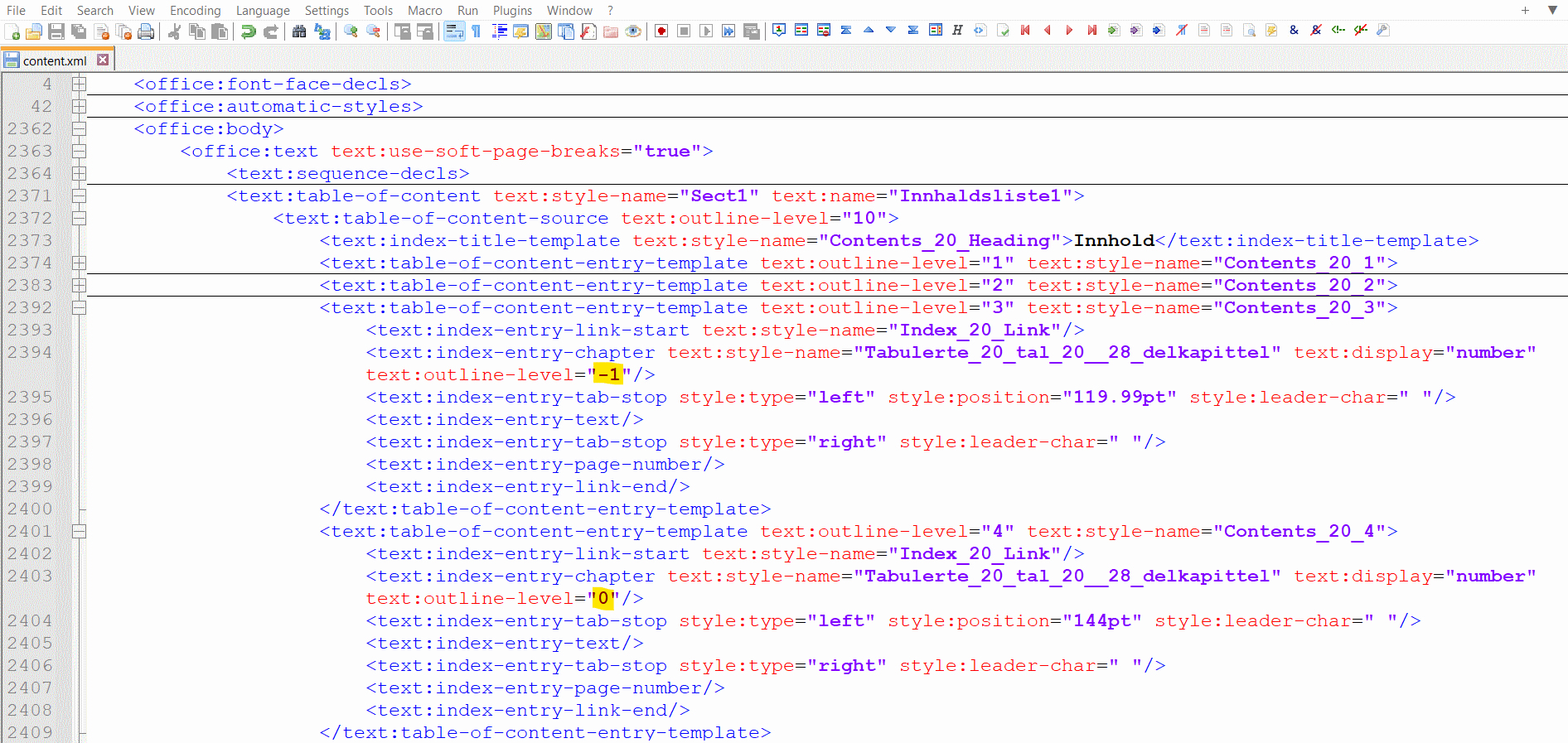
- contentXML.png (111.83 KiB) Viewed 12766 times
⠀
Consider the values marked in yellow i.e. "-1" and "0".
AFAICT the ODF specs version 1.3 [1, 2] state that
text:outline-level attribute has the data type
positiveInteger.
⠀
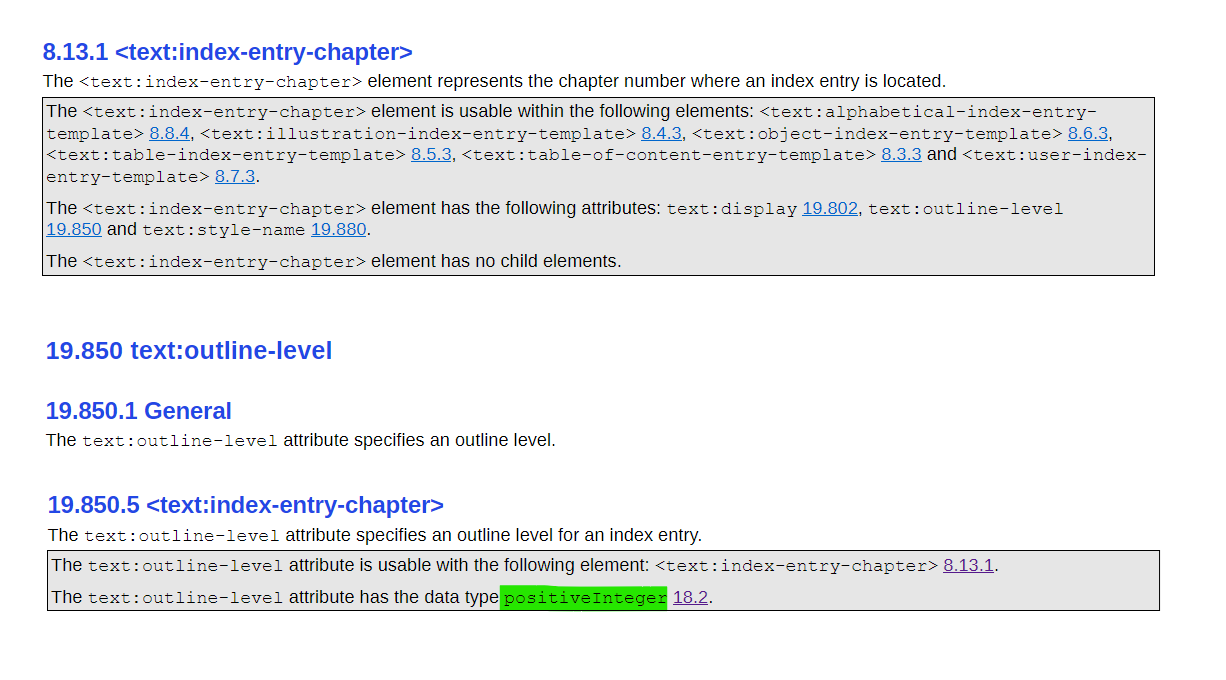
- ODFspecs13.png (67.38 KiB) Viewed 12766 times
⠀
⠀
All in all (including my ignorance in terms of the XML coding system and ODF specs), I second the advice given by
RoryOF:
RoryOF wrote: ↑Mon Jun 03, 2024 3:20 pm
(...)
I think if you posted a query on ask.libreoffice.org you might get some useful advice from the senior participants on that list..
⠀
⠀
----------------------------------
Refs.:
[1]
8.13.1 <text:index-entry-chapter>
[2]
19.850 text:outline-level
Re: [Hint] How did I fix my ODT file
Posted: Tue Jun 11, 2024 1:20 am
by CannedMan
cwolan wrote: ↑Sun Jun 09, 2024 6:16 am
CannedMan wrote: ↑Sun Jun 09, 2024 1:56 am
How did you do it? What was wrong? I would be very keen to learn.
Not to my surprise, I'd like to learn it too.
While browsing through the internal file
content.xml, I spotted two entries in the table of contents section. Both seemed irregular in some way.
I am very impressed! Could you elaborate on what exactly caught your attention? Or was it just a hunch perhaps?
XML is similar enough to HTML that I get the gist of what is going on, but at the same time it is so large that I quickly lose track of where I even was to begin with.
Danish: Not to worry, mate, I just notice the change and was curious as to how it happened: Now I know you recreated the ToC on your own, so now I know why it changed.
Can I just say you are awesome? And yes, I do believe getting familiar with ask.libreoffice.org is a good idea, so I made myself an account there. (I just love this forum; it’s been here whenever I have been stuck and needed help and still is one of my all-time favourite Internet places. It will be a sad day, indeed, when the veterans here pass away.)
Re: [Hint] How did I fix my ODT file
Posted: Tue Jun 11, 2024 9:22 am
by RoryOF
CannedMan wrote: ↑Tue Jun 11, 2024 1:20 am
It will be a sad day, indeed, when the veterans here pass away.)
A famous English statesman once said in his final illness "Die!? My dear doctor, that's the last thing I shall do!"
Re: [Hint] How did I fix my ODT file
Posted: Tue Jun 11, 2024 9:34 am
by robleyd
Some sources also attribute the comment to Groucho Marx.
However, on present indications the veterans may outlast the forum.
Re: [Hint] How did I fix my ODT file
Posted: Tue Jun 11, 2024 9:50 am
by RoryOF
robleyd wrote: ↑Tue Jun 11, 2024 9:34 am
Some sources also attribute the comment to Groucho Marx.
However, on present indications the veterans may outlast the forum.
Viscount Palmerston (1784 - 1865)
But I bet Groucho would wish to have said it!
Re: [Hint] How did I fix my ODT file
Posted: Mon Dec 09, 2024 8:20 pm
by mahwish
I couldn't unzip my corrupted ods file. Please can someone help me?
I have tried all most every methods & zip or calc repair tools but no success.
if anyone can check my file, please contact me in private message? my file is of 2.95 mb so can't attach it here.
Re: [Hint] How did I fix my ODT file
Posted: Mon Dec 09, 2024 8:54 pm
by floris v
mahwish wrote: ↑Mon Dec 09, 2024 8:20 pm
I couldn't unzip my corrupted ods file. Please can someone help me?
I have tried all most every methods & zip or calc repair tools but no success.
if anyone can check my file, please contact on
rubabsheikh18@gmail.com? my file is of 2.95 mb so can't attach it here.
Hi and welcome. When your files are too big to upload as an attachment, you can upload them at a website like
www.mediafire.com. Please don't use a website where people have to register to download something. Don't post your mail address here, that may attract spam bots that will then spam you for the rest of your life.
Re: [Hint] How did I fix my ODT file
Posted: Wed Dec 11, 2024 2:41 pm
by mahwish
mahwish wrote: ↑Mon Dec 09, 2024 8:20 pm
I couldn't unzip my corrupted ods file. Please can someone help me?
I have tried all most every methods & zip or calc repair tools but no success.
if anyone can check my file, please contact me in private message? my file is of 2.95 mb so can't attach it here.
here the file is
https://upload.city/0APVmajq3Xo8/file
Please if someone can get its content either as text or a repaired file, or some tool that is giving the preview of the fixed content.
Re: [Hint] How did I fix my ODT file
Posted: Wed Dec 11, 2024 3:03 pm
by floris v
@mahwish: I'm very sorry, opened the file in a hex editor and it's all zeroes. It's completely destroyed. See
[Tutorial] The Dreaded Pound Signs: file reduced to ####. I wish you all the luck you need.
Re: [Hint] How did I fix my ODT file
Posted: Wed Dec 11, 2024 4:56 pm
by RoryOF
Just as a general comment: it is best when trying to recover a damaged file, before doing anything else, to Save a copy (make this at operating system level), so that in the event your recovery attempts fail, this copy of the damaged file with no attempted recoveries is available for more expert attempts at recovery.
Re: [Hint] How did I fix my ODT file
Posted: Thu Dec 12, 2024 2:15 pm
by mahwish
Re: [Hint] How did I fix my ODT file
Posted: Thu Dec 12, 2024 4:09 pm
by mahwish
It is not the first time open office file gets corrupted in my case. sometimes i recovered it from temporary folder.
Secondly this OO files failure has been reported for past more than 10 years. It means OpenOffice will never fix this.
It will be more helpful to the people,(who want to use open source/license free office suite to avoid cracking MS office suite which is unethical) if by using this forum some alternative free office suite is suggested & alerting the users not to use OpenOffice suite until officially the bug gets fixed by OpenOffice.
Re: [Hint] How did I fix my ODT file
Posted: Thu Dec 12, 2024 4:20 pm
by LastUnicorn
Switch to LibreOffice to avoid this buggy OpenOffice behaviour. There are several good reasons for making the switch anyway, some of which are mentioned here:
[Tutorial] Considering a Switch from OpenOffice to LibreOffice? Some Useful Information
Re: [Hint] How did I fix my ODT file
Posted: Thu Dec 12, 2024 4:28 pm
by mahwish
Since LibreOffice is based on OpenOffice, I still have doubts & don't want to take risks. Please if possible, suggest some free office suite which have nothing to do with OpenOffice.
Re: [Hint] How did I fix my ODT file
Posted: Thu Dec 12, 2024 4:47 pm
by robleyd
Google Docs, WPS Office, FreeOffice are some I found by searching the web for
Free office suite
Re: [Hint] How did I fix my ODT file
Posted: Thu Dec 12, 2024 6:32 pm
by Hagar Delest
mahwish wrote: ↑Thu Dec 12, 2024 4:28 pm
Since LibreOffice is based on OpenOffice, I still have doubts & don't want to take risks. Please if possible, suggest some free office suite which have nothing to do with OpenOffice.
Actually, LibreOffice has paid for a revamp of the code related to the save process (in the very early stage of the fork). This one leading to ### has been fixed and therefore you can use LO safely. If it had not been the case, you would have plenty of similar topics in this very forum with LO too, which is not the case. And we would not be advising the switch to LO.
Re: [Hint] How did I fix my ODT file
Posted: Thu Dec 12, 2024 6:43 pm
by RoryOF
I cannot answer for OpenOffice used under Windows, but I find it extremely stable under linux (Xubuntu in my case, but other distros tried at various times also). The important action is to close one's file, then close OpenOffice, and leave a few seconds for write buffers to flush to disk; don't just power down or snap a laptop lid shut with files open.
Re: [Hint] How did I fix my ODT file
Posted: Sat Jan 11, 2025 8:43 am
by BarbaravdW
Goodmorning. Im currently in total meltdown mode because I was an idiot and deleted some files from my USB stick that were actually NOT copied onto my laptop. Ive recovered some files using Disk Drill, but now the .odt file acts odd in opening it. Writer asks for Ascii-filteroptions, I select the preselected 'west-europa' thingy, and the file opens into 200 pages of this
³î½<Ëû4×´XÂàåæÖ<;£Û.0GÚÏ8È?êë_áÉû)|^“ö}ý¨?g/�##Ýð[㯄¾+#UÞd_#kÖ#³&Ü�Á…¡R¹ä#w¯÷#ŠXçŠ9¡t–#£#Å$l#$V#V#¸ ƒšëúVdÑÂñV]žA[ë#e#ç*2ß×–¤W¢Dä•9¨N›èï÷ÿ#Ã#¢Š+ùXöŠ( #Š( #Š( #Š( #Š( #Š( #Š( #Š( #Š( #Š( #Š( #Š( #Š( #Š( #Š( #Š( #Š( #Š( #Š( #Š( #«^ÞÙé¶wzŽ£wk§éú}¬—·÷÷· kge
I am very much a digital idiot and am completely clueless how to fix this. It should be about 25 pages of text, so I guess all the data is somehow still there (As it becomes 200+ pages of nonsense symbols). Can anyone please help me?
Re: [Hint] How did I fix my ODT file
Posted: Sat Jan 11, 2025 4:59 pm
by FJCC
Your file is almost certainly corrupted beyond repair. You could post it here to see if anyone can recover anything. To upload a file, click post reply and look for the Attachments tab just below the box where you type a response. But you should assume that the file is gone.
Re: [Hint] How did I fix my ODT file
Posted: Sat Jan 11, 2025 5:04 pm
by BarbaravdW
Oh Im keeping my fingers and toes crossed in the (faint and fleeting) hope that something can be recovered...
Re: [Hint] How did I fix my ODT file
Posted: Sat Jan 11, 2025 5:14 pm
by MrProgrammer
As expected, the blocks of the disk which Disk Drill found are not in the correct format to be a valid ODT document.
Archive: derde diagnostiekcasus L.odt
[derde diagnostiekcasus L.odt]
End-of-central-directory signature not found. Either this file is not
a zipfile, or it constitutes one disk of a multi-part archive. In the
latter case the central directory and zipfile comment will be found on
the last disk(s) of this archive.
Re: [Hint] How did I fix my ODT file
Posted: Sat Jan 11, 2025 5:27 pm
by BarbaravdW
This means it is beyond repair then? Im so grateful for your help btw!
Re: [Hint] How did I fix my ODT file
Posted: Sat Jan 11, 2025 5:38 pm
by LastUnicorn
Perhaps missing knowledge that you need to understand what MrProgrammer said is when files/documents are saved by OpenOffice and LibreOffice they are packed as Zip archives (with the files for constructing the actual document packed inside the archive). In this instance the file name itself will
not be
NameOfDocument.zip but just the name of an OpenOffice/LibreOffice file — e.g.
NameOfDocument.odt If you can't open the archive, the archive itself is corrupted, then there is no chance of getting at the files it should
in theory contain that are, effectively, the content of your document/file.
On another note, as you are on Windows 11, you might want to consider switching from OpenOffice to LibreOffice. There are several good reasons for making the switch, some of which are mentioned here:
[Tutorial] Considering a Switch from OpenOffice to LibreOffice? Some Useful Information
Re: [Hint] How did I fix my ODT file
Posted: Sun Jan 12, 2025 11:51 am
by mahwish
BarbaravdW wrote: ↑Sat Jan 11, 2025 8:43 am
....I am very much a digital idiot and am completely clueless how to fix this....
Stop calling yourself an idiot. If u would have been careful still openoffice files get corrupted one fine morning, this file corruption bug is there since 2010 or before. I recommend, switch to some other office suite or take the backup of your work twice a day "manually", if u insist using openoffice.