Is there a way to switch the language with a keyboard shortcut? (English to Hebrew and back again) The system's shortcut (osx) does not work for OO. I have to go to the language drop down menu each time. Annoying!
Thanks,
BdSp
[Solved] Shortcut for switching language
-
BadSpeller
- Posts: 4
- Joined: Thu Nov 29, 2007 2:58 am
 [Solved] Shortcut for switching language
[Solved] Shortcut for switching language
Last edited by Hagar Delest on Sat Oct 04, 2008 2:56 pm, edited 1 time in total.
Reason: tagged the thread as Solved.
Reason: tagged the thread as Solved.
Re: shortcut for switching language
It's coming--I think in 2.4 early next year.
There will be a language selector from the menu, or a simple pop-up on the status bar, like the zoom setting.
There will be a language selector from the menu, or a simple pop-up on the status bar, like the zoom setting.
AOO4/LO5 • Linux • Fedora 23
Re: shortcut for switching language
hmm..
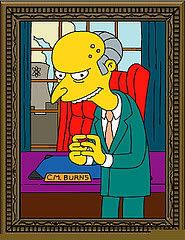 ~ Excellent
~ Excellent
Very good news.
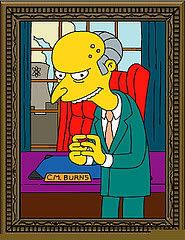 ~ Excellent
~ ExcellentVery good news.
my avatar... er... is too big.
Re: shortcut for switching language
I assume this isn't the simple OS language support thingy when using Alt+Shift toggles keybrd input language? I'm writing from a Win XP2 SP2 user's view 
This is the wattle, the emblem of our land...
Re: shortcut for switching language
No--something altogether different.
As I understand it, this is basically just an easier way to access the same option as found on Tools > Options > Language Settings.
You can read about all the details here: Feature Specifications. On that page, scroll down to where it says "Specifications for OpenOffice.org 2.4", then under that, look for "Set Language Attribute for Text".
As I understand it, this is basically just an easier way to access the same option as found on Tools > Options > Language Settings.
You can read about all the details here: Feature Specifications. On that page, scroll down to where it says "Specifications for OpenOffice.org 2.4", then under that, look for "Set Language Attribute for Text".
AOO4/LO5 • Linux • Fedora 23
Re: shortcut for switching language
You might take a look at this section of NeoOffice's wiki page on Spellcheck. It provides some suggested ways to quickly change languages in a document, so the spellchecker will work correctly. (Since it is written for NeoOffice, OOo users will need to keep in mind that the command key on a Mac=the control key on Windows and Linux. Also a control-click is the same thing as a right click. I'm not sure whether those changes apply to OOo/X11 for Mac).
That may not be all you are after, though. I work in NeoOffice (a Mac port/fork of OOo), and to switch between English and Hebrew I also have to change the MacOSX input method I use. (That's not necessary for switching between English and French, though, unless one prefers the French keyboard).
kabing
Edit: clarified my description of the article
That may not be all you are after, though. I work in NeoOffice (a Mac port/fork of OOo), and to switch between English and Hebrew I also have to change the MacOSX input method I use. (That's not necessary for switching between English and French, though, unless one prefers the French keyboard).
kabing
Edit: clarified my description of the article
Last edited by kabing on Sat Dec 01, 2007 10:32 pm, edited 1 time in total.
NeoOffice 2022.7 LibreOffice 24.8.4 on (Intel) Mac OS Ventura
Re: shortcut for switching language
There was a short blurb on GullFOSS yesterday: Framework features for OpenOffice.org 2.4.
AOO4/LO5 • Linux • Fedora 23