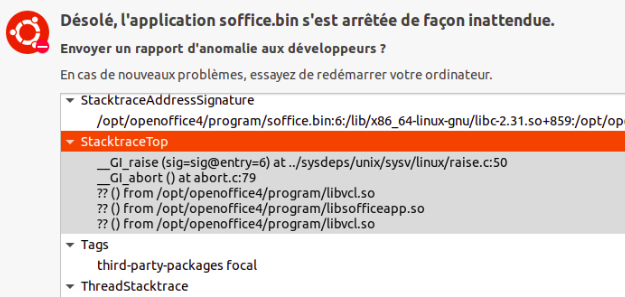[Solved] Difficulties to make work OO4 on Linux Ubuntu 20.04
Posted: Thu Aug 19, 2021 3:12 pm
Hello,
I want to use openOffice2 on linux Ubuntu 20.04 (Focal fossal) and I'can't load it because the application appears normally but when I click on one of the icons I have just enough of time to glance at the loading frame with the indian leather before it collapses.
From the terminal I get this message :
I've seen some other messages on the forum, like this one https://forum-test.openoffice.org/en/fo ... 9b#p487763 and it looks like the loading of libgnomevfs2 2.24.4-6. is enough to make it work. That is not so easy to do for me ; even with that I'm not shure it's still true with the 20.04 version of Ubuntu.
Can you give me some help please ? Thank you in advance
Ben
I want to use openOffice2 on linux Ubuntu 20.04 (Focal fossal) and I'can't load it because the application appears normally but when I click on one of the icons I have just enough of time to glance at the loading frame with the indian leather before it collapses.
From the terminal I get this message :
Code: Select all
** (soffice:19815): WARNING **: 14:36:39.808: Unknown type: GailWindow
Application Error
Fatal exception: Signal 6
Stack:
/opt/openoffice4/program/libuno_sal.so.3(+0x37c3a)[0x7f9c7f28cc3a]
/opt/openoffice4/program/libuno_sal.so.3(+0x37d6c)[0x7f9c7f28cd6c]
/opt/openoffice4/program/libuno_sal.so.3(+0x37e09)[0x7f9c7f28ce09]
/lib/x86_64-linux-gnu/libc.so.6(+0x46210)[0x7f9c7e966210]
/lib/x86_64-linux-gnu/libc.so.6(gsignal+0xcb)[0x7f9c7e96618b]
/lib/x86_64-linux-gnu/libc.so.6(abort+0x12b)[0x7f9c7e945859]
/opt/openoffice4/program/libvcl.so(+0x1557b9)[0x7f9c7b56e7b9]
/opt/openoffice4/program/libsofficeapp.so(+0x2359b)[0x7f9c7efeb59b]
/opt/openoffice4/program/libvcl.so(+0x17ff0a)[0x7f9c7b598f0a]
/opt/openoffice4/program/libuno_sal.so.3(+0x36a02)[0x7f9c7f28ba02]
/opt/openoffice4/program/libuno_sal.so.3(+0x37dea)[0x7f9c7f28cdea]
/lib/x86_64-linux-gnu/libc.so.6(+0x46210)[0x7f9c7e966210]
/lib/x86_64-linux-gnu/libc.so.6(gsignal+0xcb)[0x7f9c7e96618b]
/lib/x86_64-linux-gnu/libc.so.6(abort+0x12b)[0x7f9c7e945859]
/usr/lib/x86_64-linux-gnu/libfontconfig.so.1(+0x7fcc)[0x7f9c72ef1fcc]
/usr/lib/x86_64-linux-gnu/libfontconfig.so.1(+0x1d845)[0x7f9c72f07845]
/usr/lib/x86_64-linux-gnu/libfontconfig.so.1(+0x1db42)[0x7f9c72f07b42]
/usr/lib/x86_64-linux-gnu/libfontconfig.so.1(+0x1dc6d)[0x7f9c72f07c6d]
/usr/lib/x86_64-linux-gnu/libfontconfig.so.1(FcFontMatch+0x76)[0x7f9c72f089f6]
/opt/openoffice4/program/libvcl.so(+0x137351)[0x7f9c7b550351]
/opt/openoffice4/program/libvcl.so(+0x1373e2)[0x7f9c7b5503e2]
/opt/openoffice4/program/libvcl.so(_ZN3psp16PrintFontManager20countFontconfigFontsERSt8hash_mapIN3rtl7OStringEiNS2_11OStringHashESt8equal_toIS3_EE+0x35)[0x7f9c7b551c17]
/opt/openoffice4/program/libvcl.so(_ZN3psp16PrintFontManager10initializeEv+0x247)[0x7f9c7b55d21f]
/opt/openoffice4/program/libvcl.so(_ZN3psp16PrintFontManager3getEv+0x49)[0x7f9c7b55e0e3]
/opt/openoffice4/program/libvclplug_gen.so(_ZN14X11SalGraphics14GetDevFontListEP15ImplDevFontList+0x2c)[0x7f9c73c34146]
/opt/openoffice4/program/libvcl.so(+0x25a05c)[0x7f9c7b67305c]
/opt/openoffice4/program/libvcl.so(+0x260bb4)[0x7f9c7b679bb4]
/opt/openoffice4/program/libvcl.so(_ZNK12OutputDevice13GetTextHeightEv+0x12)[0x7f9c7b67c276]
/opt/openoffice4/program/libvcl.so(+0x2637fe)[0x7f9c7b67c7fe]
/opt/openoffice4/program/libvcl.so(_ZN12OutputDevice8DrawTextERK9RectangleRK6StringtPSt6vectorIS0_SaIS0_EEPS3_PN3vcl11ITextLayoutE+0x195)[0x7f9c7b6805f5]
/opt/openoffice4/program/../program/libspl.so(+0x11a1e)[0x7f9c6e97ba1e]
/opt/openoffice4/program/../program/libspl.so(+0x1129c)[0x7f9c6e97b29c]
/opt/openoffice4/program/../program/libspl.so(+0x128dd)[0x7f9c6e97c8dd]
/opt/openoffice4/program/libsofficeapp.so(+0x3c1ec)[0x7f9c7f0041ec]
/opt/openoffice4/program/../program/deployment.uno.so(+0x54938)[0x7f9c6cac3938]
/opt/openoffice4/program/libdeploymentmisc.so(_ZN7dp_misc16syncRepositoriesERKN3com3sun4star3uno9ReferenceINS2_3ucb19XCommandEnvironmentEEE+0x460)[0x7f9c7de1c170]
/opt/openoffice4/program/libsofficeapp.so(+0x3c290)[0x7f9c7f004290]
/opt/openoffice4/program/libsofficeapp.so(+0x2c8a7)[0x7f9c7eff48a7]
/opt/openoffice4/program/libvcl.so(+0x1807ef)[0x7f9c7b5997ef]
/opt/openoffice4/program/libvcl.so(_Z6SVMainv+0x1e)[0x7f9c7b5998ba]
/opt/openoffice4/program/libsofficeapp.so(soffice_main+0x9c)[0x7f9c7f01cffc]
/opt/openoffice4/program/soffice.bin(main+0xb)[0x400f7b]
/lib/x86_64-linux-gnu/libc.so.6(__libc_start_main+0xf3)[0x7f9c7e9470b3]
/opt/openoffice4/program/soffice.bin(__gxx_personality_v0+0xb9)[0x400eb9]Can you give me some help please ? Thank you in advance
Ben