A simpler workaround might be
1 Set the outer border of the table to
None
2 Overlay the table with a Rectangle with rounded corners. Set the Rectangle to
Wrap in background.
3 Set the Rectangle Area fill to
None.
It may take a little fiddling to get the alignment correct, but if you set each table row to be, say, 8mm high, the 3 rows are 24mm, and it is easy to set the rectangle size (right-click > Position and size ...) to be 24mm deep. Ditto for columns. right-click > Position and size can also locate it horizontally and vertically where I often find I need to use small negative numbers to align with text borders. Using a Grid and Snap (see Help and Tools > Options ...) may also assist in positioning it manually.
See attached.
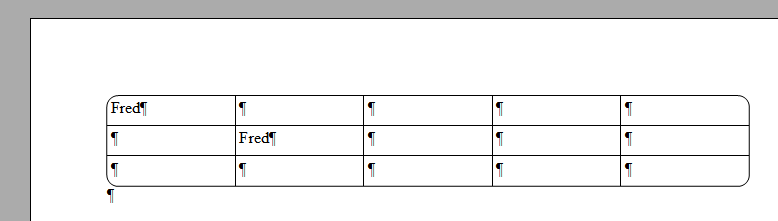
- table.png (2.98 KiB) Viewed 27780 times

