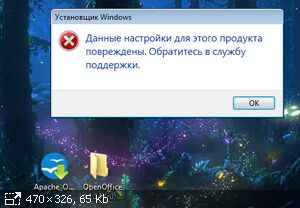I decided to install OpenOffice 4.1. 14 again.
A message appeared:
"The settings of this product are damaged.
Contact the support service."
I attach a screenshot:
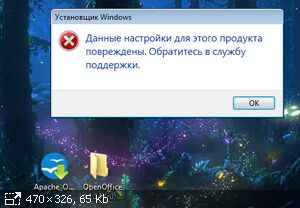
I am very grateful,
LastUnicorn, for your solution to my problem!
I wish you good Christmas and success in the new year!