Hi, and welcome to the forum.
stephen.rekab wrote: ↑Thu Jun 29, 2023 4:39 pm
Many of my older documents on my MBP - running on OS 10.14.6 -have been converted to Unix Executable files
What is a Unix Executable File? Why is it doing this?
stephen.rekab wrote: ↑Thu Jun 29, 2023 4:39 pm
What can successfully be done so I can actually get down to the work I must do on the content of these files?
Can you open the documents by launching OpenOffice and using that application's File → Open menu?
• If so, it's just Finder which is confused.
Q33: How do I get my documents to open with OpenOffice when I use Finder?
• If not the documents have been damaged and you must recover then from backups.
Q24: How do I restore OpenOffice files from backups?
stephen.rekab wrote: ↑Thu Jun 29, 2023 4:39 pm
When I attempt to open them with OpenOffice 4.1.10 I am presented with a long list of ' CHARACTER SETS' / ASCII options. Which is the correct one for an ENGLISH LANGUAGE representation of the original .odt file ?
If an undamaged Writer document correctly has the .odt
file extension and you are using OpenOffice → File → Open, you
will not receive a prompt to select ASCII file options.
If you do, the file has been damaged and none of the options will be successful. OpenOffice knows how to open undamaged Writer documents with no further assistance from you. Recover damaged files from backups, if you have them.
stephen.rekab wrote: ↑Thu Jun 29, 2023 4:39 pm
And does anyone think like me that such actions by Apple developers to mask archived documents or change their formats without notification or posting easily accessible solutions and fixes on their support sites or YouTube is criminal extortion on small one person business users and home users?
I don't see reports in
reliable news media which say that Apple or its developers engage in criminal extortion. It is far more likely that you are the victim of
malware, perhaps
ransomware, which you have accidentally installed on your machine. If you have installed malware, ask an
Apple service dealer for assistance with removing it. Or, if you have undamaged external backups of your data you can remove the malware yourself: just
reinstall MacOS and restore your files. Or, perhaps you have a hardware problem which is damaging files on your disk drive. This is an
OpenOffice forum and not the right place to get assistance with diagnosing hardware or operating system problems, with malware removal, with reinstalling your operating system, or with restoring files after reinstallation. I decline to offer assistance with those tasks.
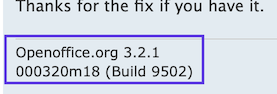
- 202306291013.png (20.67 KiB) Viewed 3850 times
I suspect your signature is obsolete since I doubt that MacOS 10.14.6 will run OpenOffice 3.2.1 (from 2010) without problems. Please update your forum signature with your real OpenOffice version and your real MacOS version. I will not respond further until you've done that. Fix your forum signature by clicking your name in the upper right corner of this page and using User Control Panel → Profile → Edit Signature. If you're really running OpenOffice 3.2.1 you are more likely to have success with OpenOffice 4.1.x.
Q04: How do I uninstall OpenOffice on a Mac?
Q03: How do I install OpenOffice on a Mac?
If this solved your problem please go to your first post use the Edit ☐ button and add [Solved] to the start of the Subject field. Select the green checkmark icon at the same time.Mr. Programmer
AOO 4.1.7 Build 9800, MacOS 13.6.3, iMac Intel. The locale for any menus or Calc formulas in my posts is English (USA).