Page 1 of 1
[Solved] Add new column data from a Table with already created Form
Posted: Fri Feb 10, 2023 10:46 pm
by Lee247
Hello,
I created a new Table then I created a new Form using that Table.
Then I added a new column in that existing Table.
Now I want to be able to add that new column data into the existing Form I already created.
Can you please help?
Kindly,
-J
(unsolved until status is changed)
Re: How to add a new column data from a Table once you have already created the Form?
Posted: Fri Feb 10, 2023 11:29 pm
by Villeroy
Databases grow row by row. You never add any columns during normal operation. Your table design is faulty.
https://learn.microsoft.com/en-us/offic ... escription
Re: How to add a new column data from a Table once you have already created the Form?
Posted: Sat Feb 11, 2023 12:07 am
by Hagar Delest
Lee247 wrote: ↑Fri Feb 10, 2023 10:46 pm
(unsolved until status is changed)
I have removed your [unsolved] tag from your topic title.
Instead of editing your title, please tell what is wrong with the previous answer that has been posted. It may be some misunderstanding. You may have to better explain what you are trying to achieve.
Re: How to add a new column data from a Table once you have already created the Form?
Posted: Sat Feb 11, 2023 1:44 am
by Lee247
I don't think the previous response understands what I'm trying to achieve.
Once a Table has been created, you can go back and add a new column for additional data in "Edit" mode.
However, this new column does not appear in the existing Form I created prior to adding a new column in the Table.
I do understand that I can just create a new Form to include all the fields up to date but I want to know if there is another way to add a new field into the existing Form.
Rather than dismissing my Table as "faulty", someone must to understand what I am trying to do here.
Therefore, I will wait until somebody actually understands what I am talking about.
I don't want anyone to just assume my query has been resolved just because I got a response.
Thanks.
-J
Re: How to add a new column data from a Table once you have already created the Form?
Posted: Sat Feb 11, 2023 2:57 am
by robleyd
You may need to put the form into Design mode to allow editing:

- baseform.png (32.21 KiB) Viewed 12810 times
Or open it in edit mode via right click from the top level of your database file.
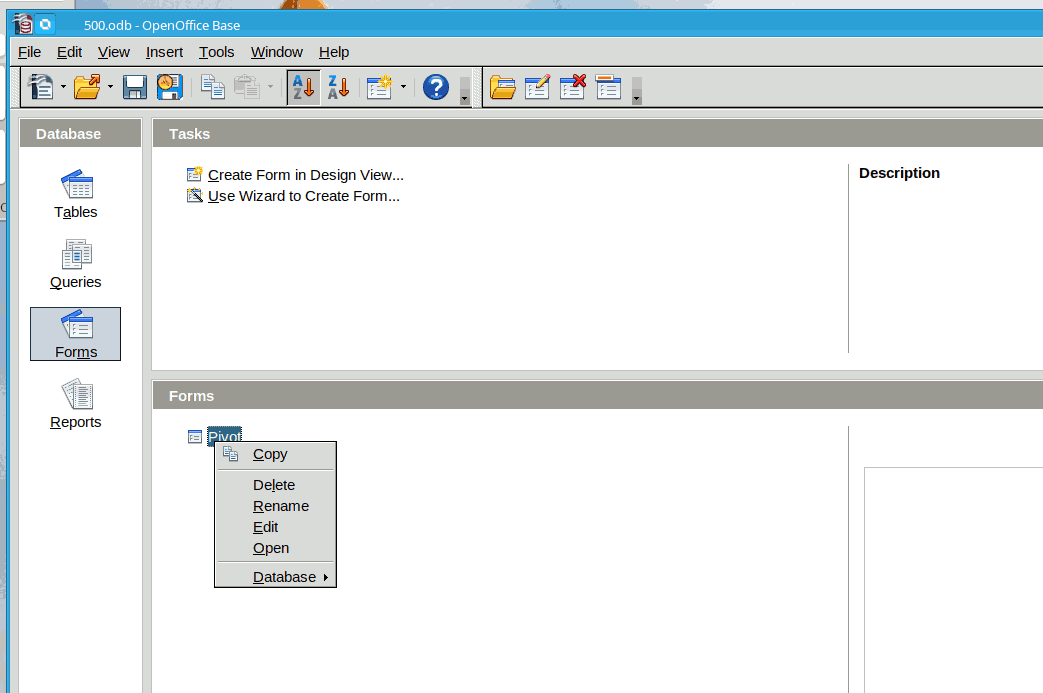
- baseform2.png (23.47 KiB) Viewed 12810 times
Re: How to add a new column data from a Table once you have already created the Form?
Posted: Sat Feb 11, 2023 10:58 am
by F3K Total
...
- then rightclick onto the cross-area:
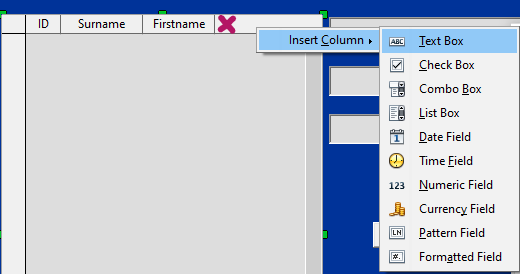
- IC.png (14.38 KiB) Viewed 12702 times
- Then rightclick on the new column-> Column... -> TAB Data to enter the tables new column as datasource for that field.
Re: How to add a new column data from a Table once you have already created the Form?
Posted: Sat Feb 11, 2023 2:42 pm
by Villeroy
View>Toolbars>"Form Design" has a button "Add Field" which allows you to drag a field name directly into a form which creates a new column in a table control or a grouped pair of label and edit box as stand-alone control.
Re: [Solved] How to add a new column data from a Table once you have already created the Form?
Posted: Tue Feb 14, 2023 12:38 am
by Lee247
Thank you everyone to all those who responded and helped me. Much appreciate it.