I'm having an issue with open office in which a cell containing text when copied from open office to excel splits itself from 1 row to multiple rows.
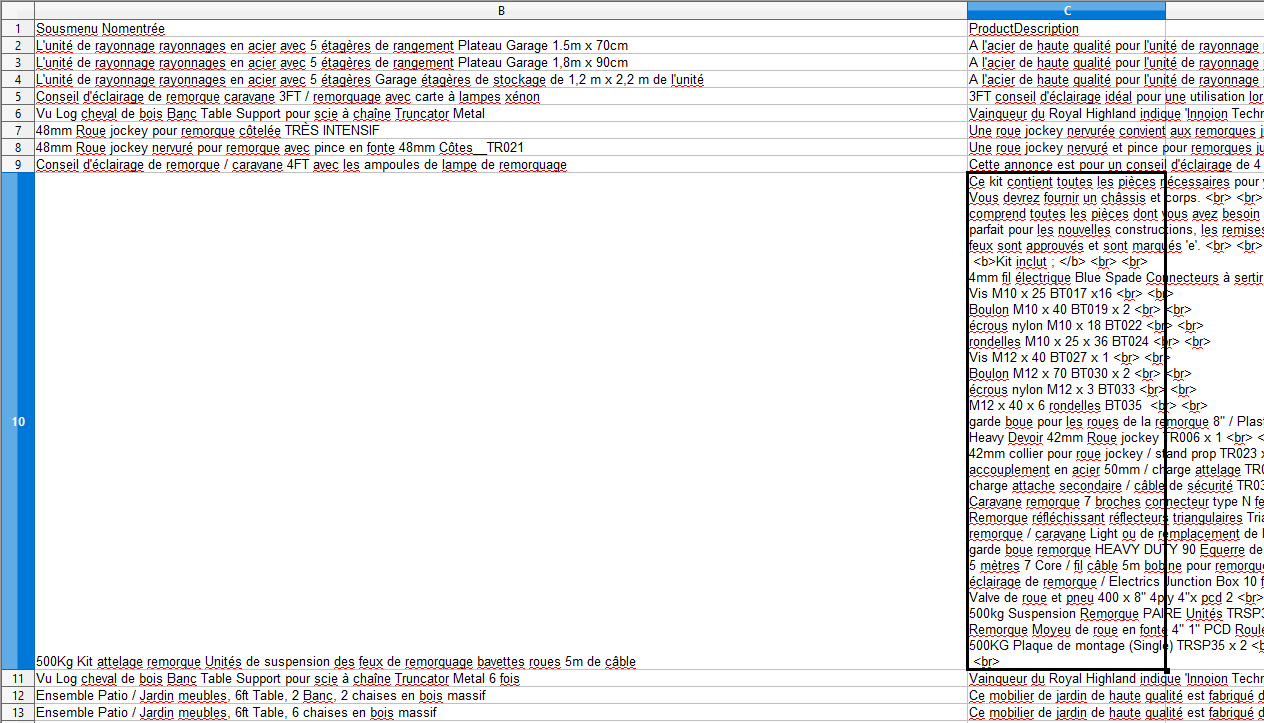
Here's an image of what I'm working with, now the text isn't wrapped, its clipping out of the right of the box for one but it's also not a single line as above & below. So when copying that cell into excel, it becomes 31 rows.
I have discovered that if I right click in the formula bar for the cell in question, and then press enter, it becomes a single line/block of text (although editing it in any other way, such as double click, or F2 gets no change).
I'm wondering if there is anyone who can shed a bit more light on this, and perhaps a quick fix, as this is quite a large file I need to work through and copy into excel for its final purpose.