wdc wrote:Sorting (under) Table <does> alphabetize the designated column but it does not "carry along' the associated entries in columns 2, 3, et al.
On my Openoffice installation, Table → Sort keeps row entries together
if I select the entire table (Table → Select → Table) before performing the sort.

- Before sort
- Screen Shot 2019-04-12 at 15.16.58 .png (8.03 KiB) Viewed 1169 times

- Sort dialog
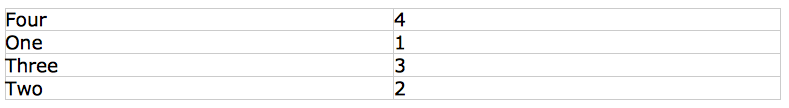
- After sort
- Screen Shot 2019-04-12 at 15.18.15 .png (7.84 KiB) Viewed 1169 times
Read about
Sorting data in a table, especially the note at the end of that subject.
You have to select …
If you continue to have difficulty, you are more likely to get your problem solved quickly if you
attach a document demonstrating the situation
(remove confidential information then use Post Reply, not Quick Reply, and don't attach a picture instead of the document itself). Explain
in detail all the steps you use to perform the sort,
If this solved your problem please go to your first post use the Edit button and add [Solved] to the start of the title. You can select the green checkmark icon at the same time.Mr. Programmer
AOO 4.1.7 Build 9800, MacOS 13.6.3, iMac Intel. The locale for any menus or Calc formulas in my posts is English (USA).