Page 1 of 1
A5 Printing A4 Paper
Posted: Wed Feb 20, 2019 2:29 pm
by Spa Paws
Hi, so sorry, but I either can't find the language to use to find the answer or is simply doesn't exist.
Very simple.
I've created an A4 flyer. But I now want to print it A5. I need 100 so would like to duplicate the doc on one sheet of A4.
Is this not possible? I've been trying for nearly 2 hours. I'm incredibly frustrated.
Thanks
Re: A5 Printing A4 Paper
Posted: Wed Feb 20, 2019 2:33 pm
by RoryOF
Depending on the printer, in /File /Print you may be offered a "Page Layout" tab. Click on that and select "2 pages per sheet", using the dropdown.
Re: A5 Printing A4 Paper
Posted: Wed Feb 20, 2019 2:44 pm
by Spa Paws
Thanks, RoryOF, but I've tried that. I only puts the one copy of the file on the left. I believe I've tried all options.
But if you're telling me that it is possible, I'll look to my printer as the problem.
Thanks
Re: A5 Printing A4 Paper
Posted: Wed Feb 20, 2019 2:47 pm
by Spa Paws
I have an HP ENVY 4502, but i also have a Canon Pro9000. Both options for prints only show one copy.
Re: A5 Printing A4 Paper
Posted: Wed Feb 20, 2019 3:01 pm
by RoryOF
Duplicate your page (Select all, Copy, move to end of page and Paste. You may need to insert /Manual break, Page break between the two pages) so that you have two pages, then print two up if the options I outlined earlier are available, selecting to print 50 copies.
I did say that the /Print /Page layout option may not be available on all printer drivers, although I have seen it in every printer I have driven from OpenOffice (five currently online here of different makes, all with that option).
Re: A5 Printing A4 Paper
Posted: Wed Feb 20, 2019 3:23 pm
by Spa Paws
Thanks again, Rory, though Ideally I'd like to find out what is amiss for something so simple. Especially as it relates to 2 printers. Admittedly the Canon Pro9000 is over 10 years old, but the HP is more up to date.
Re: A5 Printing A4 Paper
Posted: Wed Feb 20, 2019 3:27 pm
by RoryOF
I think that, in Windows, in /Tools /Options /OpenOffice : Printing there is an option to use Windows print dialogs or OpenOffice print dialogs. Try that. Note that I only use (rarely) a very old version of Windows, so am not even certain that option is offered in OpenOffice running on Windows.
| Edit: On checking, I find that the option to use System or OpenOffice dialogs is only for Load/Save; it can be accessed through /Tools /Options /OpenOffice : General tab (path under Preferences on a Mac) |
Re: A5 Printing A4 Paper
Posted: Wed Feb 20, 2019 4:13 pm
by Spa Paws
I copied and pasted Rory. I now have 2 pages open in Office. The setting don't make sense but i've managed to print 2 onto one A4.
However, inside the Print command I have an A4 preview, but at the bottom showing 1 of 2 pages. Though Pages per sheet is set to 1, not 2, and it still prints 2 per A4.
Different again if i change the Printer Properties!!!!!
I can't figure it out, but happy for now it's sorted. I'd prefer to get to the bottom of it though.
Thanks for your time.

Re: A5 Printing A4 Paper
Posted: Wed Feb 20, 2019 5:12 pm
by Bill
Spa Paws wrote:I can't figure it out, but happy for now it's sorted. I'd prefer to get to the bottom of it though.
Did you try setting the Print Range on the Print dialog to "Pages: 1,1" or did you leave it "All pages"?
Re: A5 Printing A4 Paper
Posted: Wed Feb 20, 2019 6:37 pm
by John_Ha
It is a setting in the
printer dialogue where you tell
the printer that you want to print two
AOO A4 pages per
A4 sheet of paper.
On my HP 3055, which is set to print on A4 paper, it is Properties > Finishing. Check your printer dialogue options or, if all else fails, your printer manual.
Showing that a problem has been solved helps others searching so, if your problem is now solved, please view your
first post in this thread and click the Edit button (top right in the post) and add [Solved] in front of the subject.
Re: A5 Printing A4 Paper
Posted: Thu Feb 21, 2019 12:17 pm
by Bill
For me, the "2 pages per sheet" setting by itself will not cause 2 copies of the same page to be printed. If the print range is left at the default "All pages", then 1 copy of each page in the print range is printed sequentially with 2 different pages on each sheet. If there is only 1 page in the document, it is printed on the left side of the sheet and the right side of the sheet is left blank. To get 2 copies of the page on a sheet, I have to change the print range to "Pages" and put the page number twice in the Pages box. Notice the difference in the previews in the screen shots:
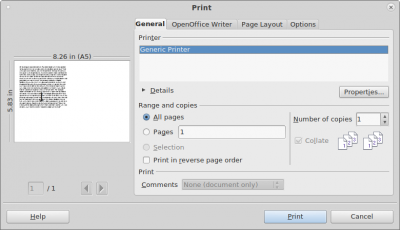
- All Pages Print Range

- Pages 1,1 Print Range
Re: A5 Printing A4 Paper
Posted: Thu Feb 21, 2019 12:21 pm
by RoryOF
Bill wrote:To get 2 copies of the page on a sheet, I have to change the print range to "Pages" and put the page number twice in the Pages box. Notice the difference in the previews in the screen shots:
Very cunning, Bill! I have always duplicated the single page so that I print half the number of the two page file when I want A5 handouts.
Re: A5 Printing A4 Paper
Posted: Thu Feb 21, 2019 12:58 pm
by John_Ha
Bill wrote:To get 2 copies of the page on a sheet, I have to change the print range to "Pages" and put the page number twice in the Pages box.
Or just copy the single page and create a second page in the .odt file. All done.
Re: A5 Printing A4 Paper
Posted: Thu Feb 21, 2019 2:11 pm
by Bill
John_Ha wrote:Or just copy the single page and create a second page in the .odt file. All done.
That's what the OP did before saying "I'd prefer to get to the bottom of it though."