[Solved] Remove Address Lists entries from MailMerge Wizard
-
drcox041559
- Posts: 4
- Joined: Tue Nov 20, 2018 6:31 pm
 [Solved] Remove Address Lists entries from MailMerge Wizard
[Solved] Remove Address Lists entries from MailMerge Wizard
Does anyone know how to remove Address List entries from the Select Address List dialog box in the MailMerge Wizard? I created a couple of test lists and I cant delete them.
Last edited by Hagar Delest on Mon Dec 03, 2018 10:28 pm, edited 1 time in total.
Reason: tagged solved
Reason: tagged solved
OpenOffice 4.1 on Windows 7
Re: Remove Address Lists entries from MailMerge Wizard
I guess, all that sources refer to spreadsheet documents.
Every spreadsheet document is referenced by some Base document. A Base document makes a spreadsheet appear as if it were a database (which it isn't).
The Base documents are registered under the names in your screen shot. Registered databases provide contents to all office documents (serial letters, label printing, calculation models etc.).
menu:Tools>Options>Base>Databases shows the registered databases.
When you delete registration entry, you the list becomes smaller but you keep the Base documents and the spreadsheets.
When you open one of the Base documents, you see the spreadsheet contents in the "Tables" section and the referenced spreadsheet is indicated in the status bar of the Base window:
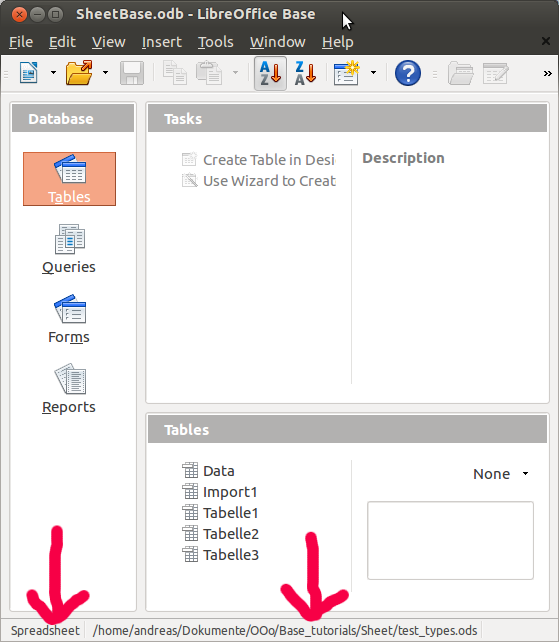
When you delete the Base document, you still have your address data in the referenced spreadsheet (or whatever was referenced by that Base document). There is only one exception where data are saved within the Base document. The Base document's status bar looks like this:

Deleting a database document with some embedded database deletes your data.
Every spreadsheet document is referenced by some Base document. A Base document makes a spreadsheet appear as if it were a database (which it isn't).
The Base documents are registered under the names in your screen shot. Registered databases provide contents to all office documents (serial letters, label printing, calculation models etc.).
menu:Tools>Options>Base>Databases shows the registered databases.
When you delete registration entry, you the list becomes smaller but you keep the Base documents and the spreadsheets.
When you open one of the Base documents, you see the spreadsheet contents in the "Tables" section and the referenced spreadsheet is indicated in the status bar of the Base window:
When you delete the Base document, you still have your address data in the referenced spreadsheet (or whatever was referenced by that Base document). There is only one exception where data are saved within the Base document. The Base document's status bar looks like this:
Deleting a database document with some embedded database deletes your data.
Please, edit this topic's initial post and add "[Solved]" to the subject line if your problem has been solved.
Ubuntu 18.04 with LibreOffice 6.0, latest OpenOffice and LibreOffice
Ubuntu 18.04 with LibreOffice 6.0, latest OpenOffice and LibreOffice
-
drcox041559
- Posts: 4
- Joined: Tue Nov 20, 2018 6:31 pm
Re: Remove Address Lists entries from MailMerge Wizard
Got It - Thanks Loads
OpenOffice 4.1 on Windows 7
Re: Remove Address Lists entries from MailMerge Wizard
OK, now when you create a new serial letter, you don't need a new registration for a new database document. Edit the spreadsheet or add another sheet to the spreadsheet, save the spreadsheet, restart the office suite and the modified table (or the additional table) should be availlable from the same registered source. In Writer, menu:Edit>Change Database lets you choose another database table which works well if the column names are the same which is easy to accomplish in a spreadsheet document.
Please, edit this topic's initial post and add "[Solved]" to the subject line if your problem has been solved.
Ubuntu 18.04 with LibreOffice 6.0, latest OpenOffice and LibreOffice
Ubuntu 18.04 with LibreOffice 6.0, latest OpenOffice and LibreOffice