While I am running Neo Office on Mac OS 10.10.5 I understand that the format is similar to Open Office. I have pages of transcribing that have given me no problem up till now but I must have hit a wrong button as my file has now been designated 'read only' and I am unable to add to it. Would appreciate any help as I can find nothing on this in the OO manual. Many thanks in anticipation.
Bernard Watson (age 86!)
[Solved] Removing 'read only' file option
 [Solved] Removing 'read only' file option
[Solved] Removing 'read only' file option
Last edited by Hagar Delest on Thu Jul 27, 2017 12:04 pm, edited 1 time in total.
Reason: tagged [Solved].
Reason: tagged [Solved].
NeoOffice 2015 10 on Yosemite 10.10.5
Re: Removing 'read only' file option
Unless the document's author protected the document or parts of it deliberately, the file has been protected by some other program which is likely your internet browser or email application. Open/Neo/Libre Office never produce any read-only files.
This is a link to an arbitrary document of mine stored on this forum: download/file.php?id=31490 (don't mind the content)
When you right-click the above hyperlink, some options for hyperlinks appear in a context menu. One of the options is "Download ..." or "Save target as ..." or similar. Choose this command and you will be prompted for a location and name for the downloaded document. You can then open and edit the downloaded document.
When you simply click the above hyperlink and the document opens immediately without prompting for an exact location, you will see a read-only copy of my document that is presented to you for a quick glance, stored without circumstance in a temporary directory. Any edits to a file in a temporary directory will be lost after rebooting your system. Therefore your internet browser decides to write-protect this file, just to avoid unexpected loss of data after you spent time with editing a temporary file.
If your read-only file in question is the only one you have right now, simply click the edit button on the standard toolbar. Now you will be allowed to edit the document, however when you are going to save the modified document, you will be prompted for a new location for that file since the original file is write-protected. Just save it in your home directory among your other documents.
The following screen shot shows 3 things:
1. A read-only document in the background.
2. Above the document, you see the standard toolbar with the edit button
3. In the foreground you see a dialog that pops up when you call menu: File --> Properties... This dialog shows the current document's actual storage location. In this case it is /tmp which is the temporary directory on my system. I get a blank, new /tmp directory after every reboot and all files that used to reside there before rebooting the computer are forever gone.
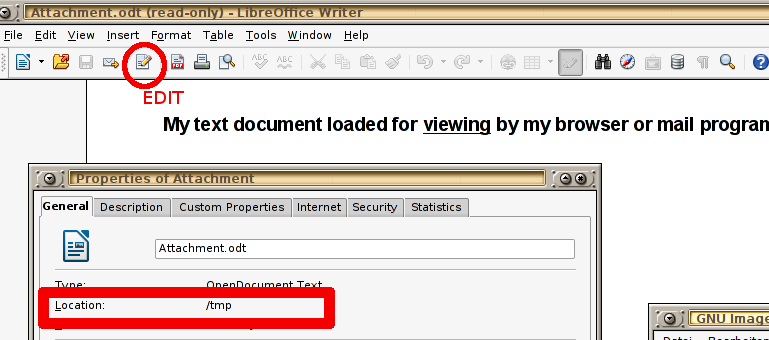
Any type of file that can not be handled by your internet browser or by your email application is handled like this. You can decide to store a copy of it in your own collection of files or you get a temporary, read-only copy of the file for viewing.
This is a link to an arbitrary document of mine stored on this forum: download/file.php?id=31490 (don't mind the content)
When you right-click the above hyperlink, some options for hyperlinks appear in a context menu. One of the options is "Download ..." or "Save target as ..." or similar. Choose this command and you will be prompted for a location and name for the downloaded document. You can then open and edit the downloaded document.
When you simply click the above hyperlink and the document opens immediately without prompting for an exact location, you will see a read-only copy of my document that is presented to you for a quick glance, stored without circumstance in a temporary directory. Any edits to a file in a temporary directory will be lost after rebooting your system. Therefore your internet browser decides to write-protect this file, just to avoid unexpected loss of data after you spent time with editing a temporary file.
If your read-only file in question is the only one you have right now, simply click the edit button on the standard toolbar. Now you will be allowed to edit the document, however when you are going to save the modified document, you will be prompted for a new location for that file since the original file is write-protected. Just save it in your home directory among your other documents.
The following screen shot shows 3 things:
1. A read-only document in the background.
2. Above the document, you see the standard toolbar with the edit button
3. In the foreground you see a dialog that pops up when you call menu: File --> Properties... This dialog shows the current document's actual storage location. In this case it is /tmp which is the temporary directory on my system. I get a blank, new /tmp directory after every reboot and all files that used to reside there before rebooting the computer are forever gone.
Any type of file that can not be handled by your internet browser or by your email application is handled like this. You can decide to store a copy of it in your own collection of files or you get a temporary, read-only copy of the file for viewing.
Please, edit this topic's initial post and add "[Solved]" to the subject line if your problem has been solved.
Ubuntu 18.04 with LibreOffice 6.0, latest OpenOffice and LibreOffice
Ubuntu 18.04 with LibreOffice 6.0, latest OpenOffice and LibreOffice
Re: Removing 'read only' file option
Many thanks for that, Villeroy, though at my age I found it hard to work out just what you were advising. However, now done. To keep it simple, what I did was 1) make a copy of the file. 2) Carried on writing in the copy. 3) Saved the copy under another title. 4) Checked that the copy was read/write. 5) Disposed of the original file. Anyway, many thanks for your help, and I have now written my simplified version into the manual - for next time.
Bernard Watson
Bernard Watson
NeoOffice 2015 10 on Yosemite 10.10.5
Re: Removing 'read only' file option
I suggested to click the edit button on the main toolbar because I thought it would be easier than copying the file.
In addition I tried to outline a way to avoid the problem.
In addition I tried to outline a way to avoid the problem.
Please, edit this topic's initial post and add "[Solved]" to the subject line if your problem has been solved.
Ubuntu 18.04 with LibreOffice 6.0, latest OpenOffice and LibreOffice
Ubuntu 18.04 with LibreOffice 6.0, latest OpenOffice and LibreOffice