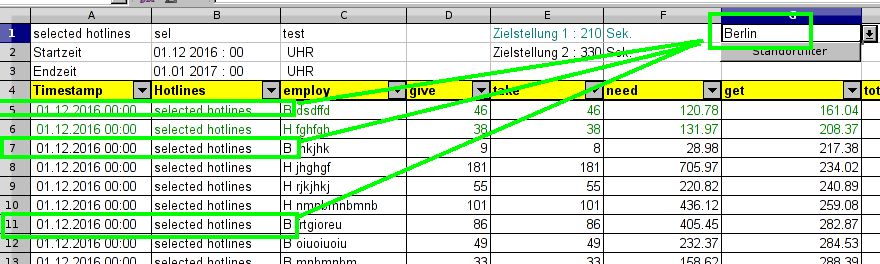Like some others, I don't have programming skills. I understand it's necessary to learn about it, but it seems quite much to start from zero, so I'll try to approach it from my very specific use case.
What I want to do:
Get every row number where a condition matches a cell in a specified column and store the row_number into an array.
I'll write some bash-like pseudocode:
Code: Select all
for every_nonempty_cell in column_c; do
if [[ stringvalue of cell starts with ^B ]];
add row_number_of_this_cell to array_B
fi
done
So if someone feels inclined to point me to a solution for this specific case, I'd be grateful.
Cheers and merry holiday everyone