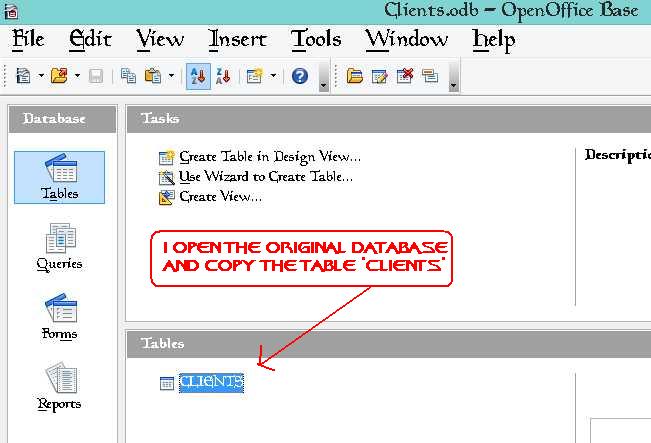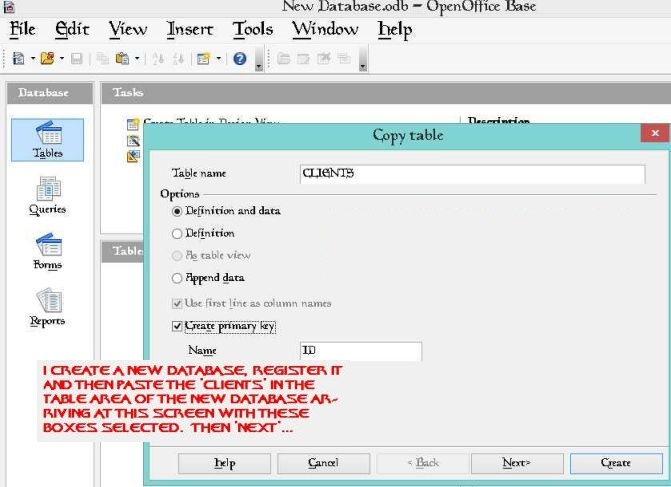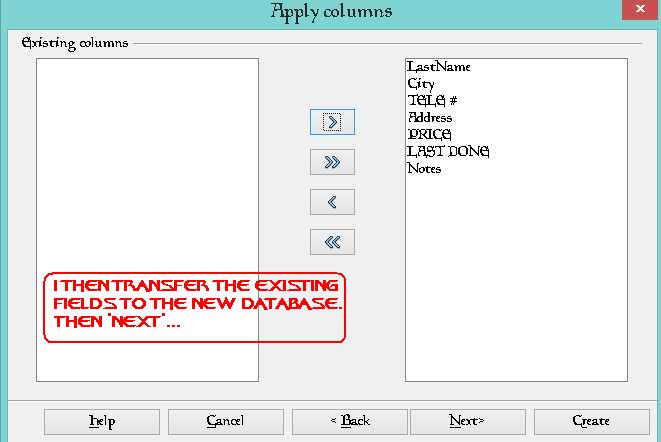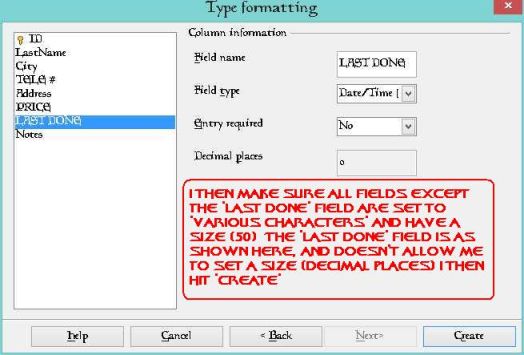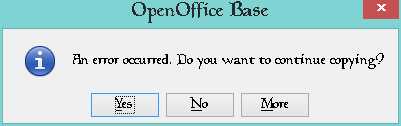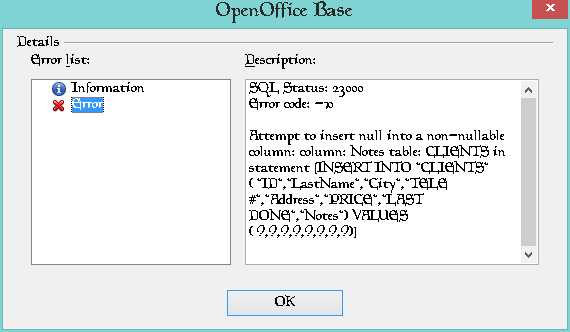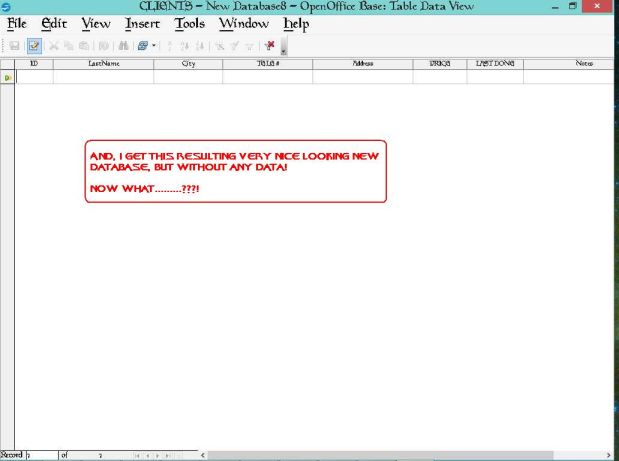[Solved] Cannot transfer 1st database to new one (errors)...
Posted: Mon Apr 08, 2019 3:26 am
Hello, I am most DEFINITELY completely ignorant of how to use this program (well, I DID start, but I haven't gotten too far  ) Anyway, the main reason I found OO was because I had an important old database made in Microsoft Access that wouldn't open any more. It has all my customers and their information in it, so it is quite important.
) Anyway, the main reason I found OO was because I had an important old database made in Microsoft Access that wouldn't open any more. It has all my customers and their information in it, so it is quite important.
I was able to convert the old .mdb file to the OO .odb format, and the resulting database looks great! However, I am unable to edit or add to it. In doing some research, I saw suggestions on how either to import the data to a Calc (spreadsheet, right?) format and THEN copy and paste it to a new database, but that only sort of worked. The fields in the Calc or .ods file are mismatched, thus ending that effort. But, FWIW, I COULD edit it
I tried the main method of simply opening a new database from within the interface and supposedly importing the contents while adding a very important Primary Key column that I guess would then allow me to edit the new database. BUT... I've tried it several times exactly as described in more than one place, and I keep getting the same error. Something about the field size not being right or something.
VERY frustrating. I've spent hours just simply trying to copy the new un-editable database, but to no avail. I will include pictures of what I've tried to do and the resulting error below.
PLEASE do help someone!
Thank you!
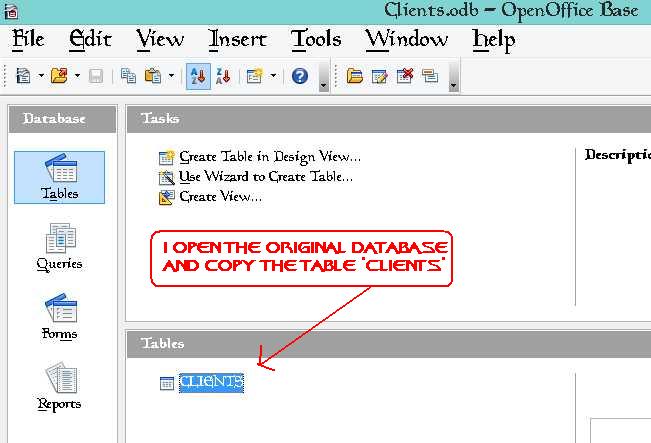
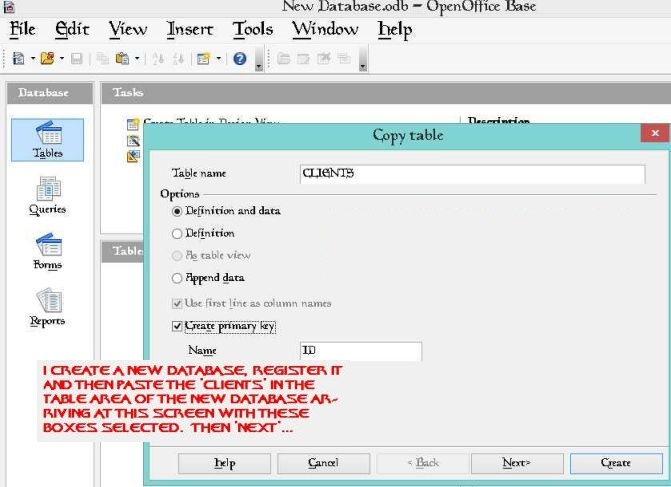
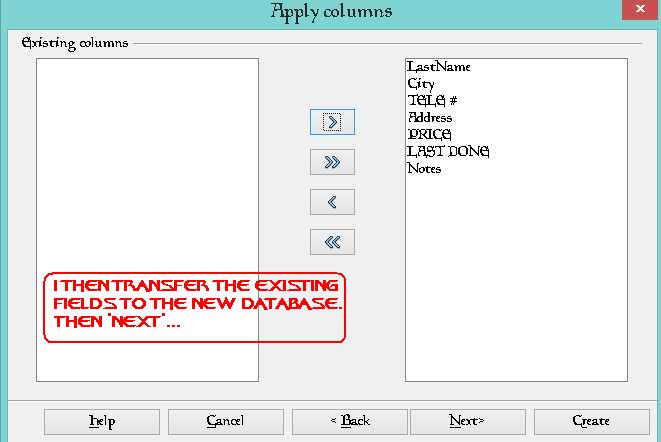
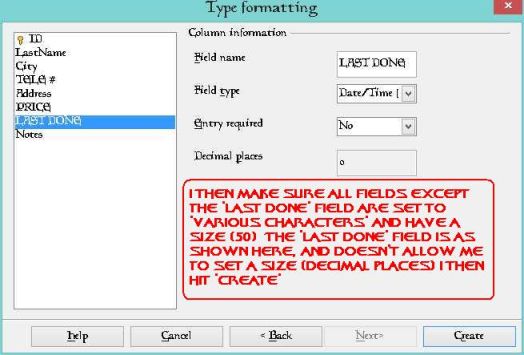
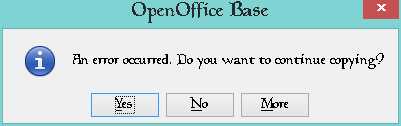
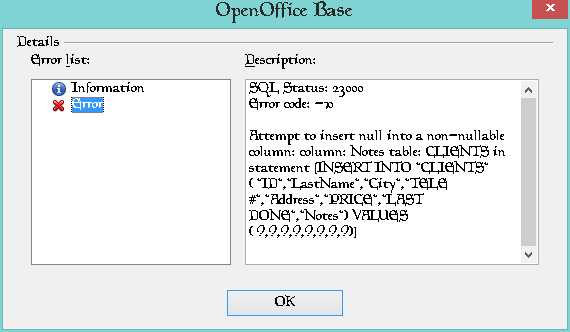
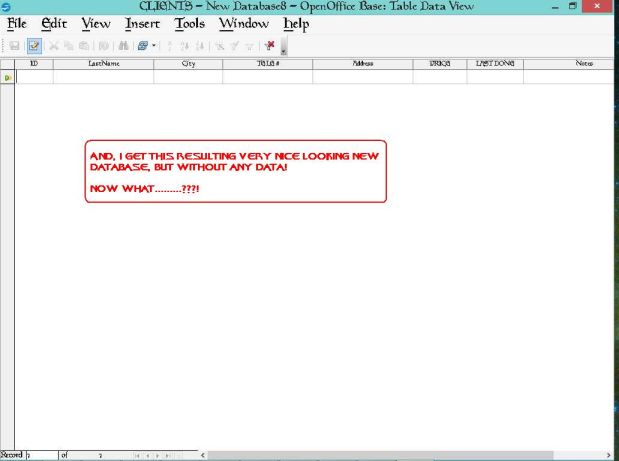
I was able to convert the old .mdb file to the OO .odb format, and the resulting database looks great! However, I am unable to edit or add to it. In doing some research, I saw suggestions on how either to import the data to a Calc (spreadsheet, right?) format and THEN copy and paste it to a new database, but that only sort of worked. The fields in the Calc or .ods file are mismatched, thus ending that effort. But, FWIW, I COULD edit it
I tried the main method of simply opening a new database from within the interface and supposedly importing the contents while adding a very important Primary Key column that I guess would then allow me to edit the new database. BUT... I've tried it several times exactly as described in more than one place, and I keep getting the same error. Something about the field size not being right or something.
VERY frustrating. I've spent hours just simply trying to copy the new un-editable database, but to no avail. I will include pictures of what I've tried to do and the resulting error below.
PLEASE do help someone!
Thank you!