Hello all,
I am taking a computer class and am quite illiterate. I am on one of my final projects. We had to complete several tasks in creating a simple database. As I am a Mac user I had to use open office which I have never used before. I was almost to the end and was following the directions to create mailing labels. When I click on the drop down box for databases my database shows up. However when I click on the drop down for tables, there is nothing. Any help would be greatly appreciated. Thanks
Mailing labels DB recognized, table not found
-
superirish13
- Posts: 3
- Joined: Wed Jun 21, 2017 3:27 am
Mailing labels DB recognized, table not found
OpenOffice4.1.1 on macOS Sierra
Re: Mailing labels DB recognized, table not found
Open the database document. The file name ends with ".odb". Does it show any tables? If not, what is the source of that database. The source is indicated in the status bar.
The status bar at the bottom of the database window may look like this:
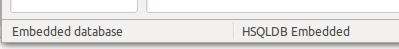
or more like this:
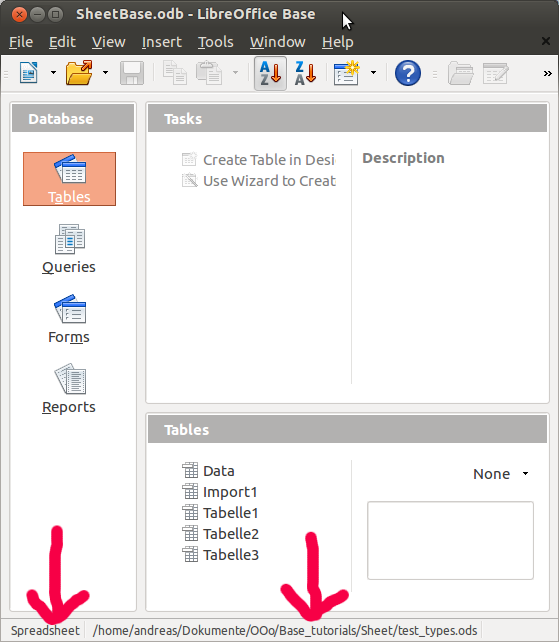
The status bar at the bottom of the database window may look like this:
or more like this:
Please, edit this topic's initial post and add "[Solved]" to the subject line if your problem has been solved.
Ubuntu 18.04 with LibreOffice 6.0, latest OpenOffice and LibreOffice
Ubuntu 18.04 with LibreOffice 6.0, latest OpenOffice and LibreOffice
-
superirish13
- Posts: 3
- Joined: Wed Jun 21, 2017 3:27 am
Re: Mailing labels DB recognized, table not found
It is an embedded database. HSQLDB embedded. I can see the table when i open the file, and yes it is an ".odb" file. I am trying to send screen shots but it keeps telling the file is too big. Thats a whole other ball of wax I am working on. As you can see my computer skills are quite limited. Your help is greatly appreciated.
Thanks!
Thanks!
OpenOffice4.1.1 on macOS Sierra
-
superirish13
- Posts: 3
- Joined: Wed Jun 21, 2017 3:27 am
Re: Mailing labels DB recognized, table not found
Also, the information at the bottom of the page that you have highlighted with arrows does not present on my screen.
OpenOffice4.1.1 on macOS Sierra
Re: Mailing labels DB recognized, table not found
Open any Writer document and hit the F4 key for the data source window.
On the left side you see a "Bibliography" entry and the name of your database.
Double-click your database name
Double-click the "Tables" entry.
Do you see any tables? If not, the registered database is another database than the one you think it is.
Right-click your database entry in the data source window and choose "Edit Database". This will open the registered database document itself with no table in it.
Right-click your database entry in the data source window and choose "Registered Databases". This will open a dialog where you can choose the right database document for the registered name. Click the "Edit..." button in that dialog and chose the right database document with the right table in it. Keep the registered name so you don't have to change your mail merge source.
On the left side you see a "Bibliography" entry and the name of your database.
Double-click your database name
Double-click the "Tables" entry.
Do you see any tables? If not, the registered database is another database than the one you think it is.
Right-click your database entry in the data source window and choose "Edit Database". This will open the registered database document itself with no table in it.
Right-click your database entry in the data source window and choose "Registered Databases". This will open a dialog where you can choose the right database document for the registered name. Click the "Edit..." button in that dialog and chose the right database document with the right table in it. Keep the registered name so you don't have to change your mail merge source.
Please, edit this topic's initial post and add "[Solved]" to the subject line if your problem has been solved.
Ubuntu 18.04 with LibreOffice 6.0, latest OpenOffice and LibreOffice
Ubuntu 18.04 with LibreOffice 6.0, latest OpenOffice and LibreOffice