[Solved] Shared Database Form Problem
 [Solved] Shared Database Form Problem
[Solved] Shared Database Form Problem
My team and I are sharing a database, in that one of us will upload it for another team member to download. Each team member is using their own copy of OpenOffice Base. Each copy of Base is the same version (4.1.3) but on various operating systems (Win 10, Linux, Yosemite). The form created by one team member will allow for add, change, and delete of rows in a table. When another team member downloads the database with the existing form, they are only allowed to add new records. When looking at the form properties, under the Data tab it shows that additions, modifications, and deletions are all allowed.
Last edited by HildyD on Sun May 28, 2017 12:26 am, edited 1 time in total.
Apache OpenOffice 4.1.3
Windows 10
Windows 10
Re: Shared Database Form Problem
Base is not a database. Base is a tool to work with databases.
If the status bar of your Base document looks like this ...
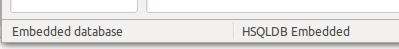
... you are actually connected to a HyperSQL database which gets extracted and "installed" every time you access the database and which is repackaged into the database when you as a single user stop working with it.
For simultanious multi-user access you have to free your database out of the Base container and setup a database server. Then connect multiple copies of your Base document to the database server. [Tutorial] Splitting an "embedded HSQL database"
If the status bar of your Base document looks like this ...
... you are actually connected to a HyperSQL database which gets extracted and "installed" every time you access the database and which is repackaged into the database when you as a single user stop working with it.
For simultanious multi-user access you have to free your database out of the Base container and setup a database server. Then connect multiple copies of your Base document to the database server. [Tutorial] Splitting an "embedded HSQL database"
Please, edit this topic's initial post and add "[Solved]" to the subject line if your problem has been solved.
Ubuntu 18.04 with LibreOffice 6.0, latest OpenOffice and LibreOffice
Ubuntu 18.04 with LibreOffice 6.0, latest OpenOffice and LibreOffice
Re: Shared Database Form Problem
The team members are not wanting to access the database simultaneously (at the same time). We are creating one odb then sharing that odb with another team member. The team member is using the odb as its own separate copy. If a form is created in one copy of the odb and then that copy is given to and used by another team member, why would those form settings change?
Apache OpenOffice 4.1.3
Windows 10
Windows 10
Re: Shared Database Form Problem
I can't reproduce this problem. However, do NOT copy the whole database document. Open it directly from the shared drive on your local network. I don't know about "cloud drives". While someone else has write access to the same database, records can't be modificatied, deletied nor inserted regardless of any form properties.HildyD wrote: When another team member downloads the database with the existing form, they are only allowed to add new records. When looking at the form properties, under the Data tab it shows that additions, modifications, and deletions are all allowed.
Please, edit this topic's initial post and add "[Solved]" to the subject line if your problem has been solved.
Ubuntu 18.04 with LibreOffice 6.0, latest OpenOffice and LibreOffice
Ubuntu 18.04 with LibreOffice 6.0, latest OpenOffice and LibreOffice
Re: Shared Database Form Problem
The team is working together to create a single database that will be given to a small charitable organization to use to store data, use forms for editing that data, running queries, and viewing reports. If we are to give a copy of our database to the organization, rather than share it with them on a network drive, how can we come up with a solution? I am imagining that the only solution at this time would be to have the team install OpenOffice on the charitable organization's computer and then recreate the tables, queries, forms, and reports in that one installation. How would someone use OpenOffice to do something like this - create a database for someone and then give them a copy of what you've created?
Apache OpenOffice 4.1.3
Windows 10
Windows 10
Re: Shared Database Form Problem
You must not use OpenOffice for this. You have to use a real database program and then connect OpenOffice to it. HSQL is just fine but you have to get the database out of the Base document and store it on a distinct machine where the HSQL program runs in server mode. This is how all databases work. Embedding a database in an office document is a very special use case for one user on one machine.
Please, edit this topic's initial post and add "[Solved]" to the subject line if your problem has been solved.
Ubuntu 18.04 with LibreOffice 6.0, latest OpenOffice and LibreOffice
Ubuntu 18.04 with LibreOffice 6.0, latest OpenOffice and LibreOffice
Re: Shared Database Form Problem
Thanks for your help on this. We will find another way.
Apache OpenOffice 4.1.3
Windows 10
Windows 10
Re: [Solved] Shared Database Form Problem
I don't understand why you need to find another way. In our small business we edit two HSQL databases by means of Base forms on 5 client PCs (Windows and Linux). This works very reliably 24/7 since 7 years by now.
Please, edit this topic's initial post and add "[Solved]" to the subject line if your problem has been solved.
Ubuntu 18.04 with LibreOffice 6.0, latest OpenOffice and LibreOffice
Ubuntu 18.04 with LibreOffice 6.0, latest OpenOffice and LibreOffice
Re: [Solved] Shared Database Form Problem - RESOLUTION
When creating the form, using the wizard, a team member would select The Form is to Display All Data on step #6. Set Data Entry. They did NOT check any of the boxes that did not allow modifications, deletions, or additions. When a copy of the odb file containing the form was downloaded by another team member, the form allowed data entry only. The team member would then edit the form, right-click any form element and choose the Form... option from the menu. Under the Data tab, the Allow Additions, Allow Modifications, and Allow Deletions were all set to Yes but the Add Data Only option was also set to Yes. Setting Add Data Only to No fixed the problem. When the form was originally created, the Add Data Only setting was No. Only after sharing a copy of the odb file with another team member was the Add Data Only option set to Yes.
Apache OpenOffice 4.1.3
Windows 10
Windows 10