I had problem with windows10 had to reinstall when i try to open my back up copy of my data base i get the following message - the connection to data source xxxx could not be established. The connection to the external data source could not be established. No SDBC driver was found for the given URL.
If I try to open from my saved file I get the message -this type of ".OBD" file can only be opened in native mode.
Cany anyone help?
Thanks
Slanjavah
Title Edited. A descriptive title for posts helps others who are searching for solutions and increases the chances of a reply (Hagar, Moderator).
[Solved] Connection to data source issue
 [Solved] Connection to data source issue
[Solved] Connection to data source issue
Last edited by Hagar Delest on Thu Apr 20, 2017 10:04 pm, edited 1 time in total.
Reason: tagged [Solved].
Reason: tagged [Solved].
Open Office 4.1.3 on Windows10
Re: base
Which kind of database connection?

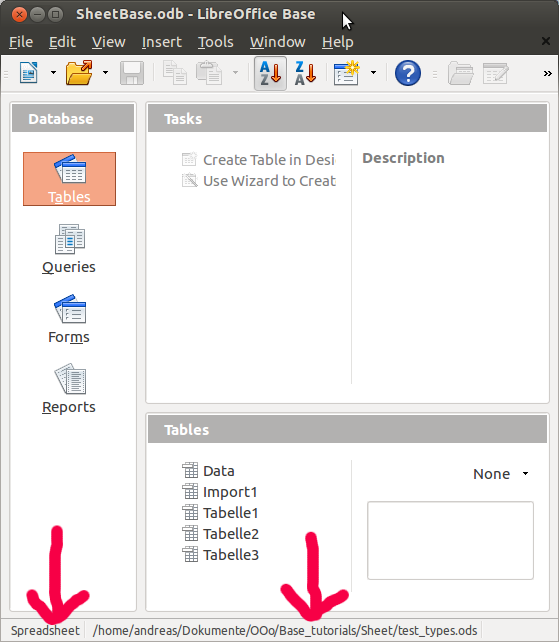

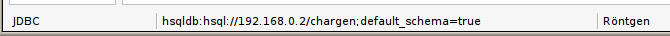
Please, edit this topic's initial post and add "[Solved]" to the subject line if your problem has been solved.
Ubuntu 18.04 with LibreOffice 6.0, latest OpenOffice and LibreOffice
Ubuntu 18.04 with LibreOffice 6.0, latest OpenOffice and LibreOffice
Re: Connection to data source issue
Slanjavah:
Welcome to the OpenOffice / LibreOffice Base Forum.
I suspect, but cannot say for sure . . . that your problem and solution is that you have not enabled a valid 32 bit Java for your OpenOffice suite.
To confirm, please:
https://www.java.com/en/download/manual.jsp
I hope this helps, please be sure to let me / us know.
Sliderule
Thanks to add [Solved] in your 1st post Subject (edit button top right) if this issue has been resolved.
Welcome to the OpenOffice / LibreOffice Base Forum.
I suspect, but cannot say for sure . . . that your problem and solution is that you have not enabled a valid 32 bit Java for your OpenOffice suite.
To confirm, please:
- Open ( start ) your OpenOffice suite
- From the Menu: Tools -> Options... -> Java
- At the top of the pop-up window, under Java options , there should be a checkmark in the box to the left of Use a Java runtime environment
- Under Java runtime environment (JRE) already installed: one of the valid 32 bit Java runtime environments ( either JRE or JDK must be selected ( radio button like selection, only one )
https://www.java.com/en/download/manual.jsp
I hope this helps, please be sure to let me / us know.
Sliderule
Thanks to add [Solved] in your 1st post Subject (edit button top right) if this issue has been resolved.
Re: Connection to data source issue
This implies that you are able to open the backup copy of your database document without being able to access the connected database. The connected database and the database document are two different things.slanjavah wrote:I had problem with windows10 had to reinstall when i try to open my back up copy of my data base i get the following message - the connection to data source xxxx could not be established. The connection to the external data source could not be established. No SDBC driver was found for the given URL.
When you open the document, which text is displayed in the status bar of the document window?
Please, edit this topic's initial post and add "[Solved]" to the subject line if your problem has been solved.
Ubuntu 18.04 with LibreOffice 6.0, latest OpenOffice and LibreOffice
Ubuntu 18.04 with LibreOffice 6.0, latest OpenOffice and LibreOffice
Re: Connection to data source issue
I am still getting a no Java installed but under tools -Java it states that JRE is installed I have uninstalled & reinstalled open office after downloading java
Open Office 4.1.3 on Windows10
Re: Connection to data source issue
A 32-bit Java?
For which type of database?
For which type of database?
Please, edit this topic's initial post and add "[Solved]" to the subject line if your problem has been solved.
Ubuntu 18.04 with LibreOffice 6.0, latest OpenOffice and LibreOffice
Ubuntu 18.04 with LibreOffice 6.0, latest OpenOffice and LibreOffice
Re: Connection to data source issue
Thanks for your reply I have corrected the problem.
Again many thanks to all who replied
Again many thanks to all who replied
Open Office 4.1.3 on Windows10