[Solved] Lost connection to Data
-
nickdearling
- Posts: 10
- Joined: Sat Dec 13, 2014 6:50 pm
 [Solved] Lost connection to Data
[Solved] Lost connection to Data
We have been using Base very successfully for 2 years, to manage our community centre bookings.
Unexpectedly all our Tables have disappeared. I have checked the path to mydb and it seems correct. The Test & Test Connections are both OK. All the forms and reports are available but with no data. Please can you advise me on how to reconnect to the data. The Database is shared using Dropbox. Many thanks, Nick.
Unexpectedly all our Tables have disappeared. I have checked the path to mydb and it seems correct. The Test & Test Connections are both OK. All the forms and reports are available but with no data. Please can you advise me on how to reconnect to the data. The Database is shared using Dropbox. Many thanks, Nick.
Last edited by nickdearling on Sun Dec 18, 2016 9:31 am, edited 1 time in total.
LibreOffice Version: 5.1.4.2 Build ID: 1:5.1.4-Oubuntu1
-
UnklDonald418
- Volunteer
- Posts: 1549
- Joined: Wed Jun 24, 2015 12:56 am
- Location: Colorado, USA
Re: Lost connection to Data
That is a common problem when using Embedded databasesall our Tables have disappeared.
First try View->Refresh Tables. It's a long shot but you might get lucky.
If not, check to see if there was a recent backup saved. Go to Tools->Options->Paths and look for the directory where Backups will be stored. Maybe you will find a recent backup in that directory.
If that fails there is a procedure for attempting to recover your data
viewtopic.php?f=83&t=17125
but in my experience that procedure rarely works.
You should always work with a local copy of the database and then sync with Dropbox when you are finished using it. And it wouldn't hurt to store an archival backup somewhere like Dropbox.The Database is shared using Dropbox
Here is a link to the procedure for updating to a Split Database
viewtopic.php?f=83&t=65980
to minimize the chances of repeating the problem.
If your problem has been solved, please edit this topic's initial post and add "[Solved]" to the beginning of the subject line
Apache OpenOffice 4.1.14 & LibreOffice 7.6.2.1 (x86_64) - Windows 10 Professional- Windows 11
Apache OpenOffice 4.1.14 & LibreOffice 7.6.2.1 (x86_64) - Windows 10 Professional- Windows 11
-
nickdearling
- Posts: 10
- Joined: Sat Dec 13, 2014 6:50 pm
Re: Lost connection to Data
Thank you for responding, I have tried your suggestions and can’t get the data connected. I am only the Treasurer for a charity and not a competent database expert. I think this is a split database, how would I know? By luck I had copied the data into spreadsheets about a month ago. I thought that I could create a new database of the 4 tables involved and link the existing front end to it. Would that be possible? I started to do this with 1 table, but when I re-opened the new database (Bookings) I got this message: ‘The connection source “Bookings” could not be established. The connection could not be established. The database was created by a newer version of LibreOffice’
Please advise me on the options possible and if I can keep the existing forms & reports. Many thanks, Nick.
Please advise me on the options possible and if I can keep the existing forms & reports. Many thanks, Nick.
LibreOffice Version: 5.1.4.2 Build ID: 1:5.1.4-Oubuntu1
Re: Lost connection to Data
Embedded
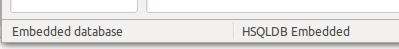
External files:

Network connection:
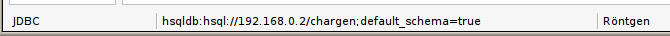
External files:
Network connection:
Please, edit this topic's initial post and add "[Solved]" to the subject line if your problem has been solved.
Ubuntu 18.04 with LibreOffice 6.0, latest OpenOffice and LibreOffice
Ubuntu 18.04 with LibreOffice 6.0, latest OpenOffice and LibreOffice
-
nickdearling
- Posts: 10
- Joined: Sat Dec 13, 2014 6:50 pm
Re: Lost connection to Data
It is External files.
LibreOffice Version: 5.1.4.2 Build ID: 1:5.1.4-Oubuntu1
Re: Lost connection to Data
The actual database is (or was) in the specified file path. In my second screenshot that was /tmp/test/database/ on my Linux box with a set of files starting with "relations2listboxes". You may have synchronized the damaged database over the Dropbox mechanism, but may be you find a working set of files on one of your machines. Turn off the synchronizing process before you overwrite the last intact instance of your database. Good luck.
Please, edit this topic's initial post and add "[Solved]" to the subject line if your problem has been solved.
Ubuntu 18.04 with LibreOffice 6.0, latest OpenOffice and LibreOffice
Ubuntu 18.04 with LibreOffice 6.0, latest OpenOffice and LibreOffice
-
nickdearling
- Posts: 10
- Joined: Sat Dec 13, 2014 6:50 pm
Re: Lost connection to Data
Thanks Villeroy, I have tried your suggestion, but it didn’t work. I have probably done damage in trying to sort the problem over the last few days.
I would like to generate new tables and link the existing forms to them. Can that be done?
Why do I get the error message when I try to build a new database?
I would like to generate new tables and link the existing forms to them. Can that be done?
Why do I get the error message when I try to build a new database?
LibreOffice Version: 5.1.4.2 Build ID: 1:5.1.4-Oubuntu1
Re: Lost connection to Data
Create the same tables with the same field names and the queries, forms and reports will work.
Please, edit this topic's initial post and add "[Solved]" to the subject line if your problem has been solved.
Ubuntu 18.04 with LibreOffice 6.0, latest OpenOffice and LibreOffice
Ubuntu 18.04 with LibreOffice 6.0, latest OpenOffice and LibreOffice
Re: Lost connection to Data
Oh, wait a moment. Unless you started with an external HSQLDB, your database may still include an old embedded version. When you extract it, you get the first version of your external database.
Please, edit this topic's initial post and add "[Solved]" to the subject line if your problem has been solved.
Ubuntu 18.04 with LibreOffice 6.0, latest OpenOffice and LibreOffice
Ubuntu 18.04 with LibreOffice 6.0, latest OpenOffice and LibreOffice
Re: Lost connection to Data
Since you said that you are sharing via Dropbox, why don't you just get the last workable version from your Dropbox web page?
OpenOffice 4.1.12 on Windows 10
-
nickdearling
- Posts: 10
- Joined: Sat Dec 13, 2014 6:50 pm
Re: Lost connection to Data
I tried getting earlier versions from Dropbox, but they didn’t work.
I have now recreated the tables and imported data that I had in spreadsheets.
I seem to have lost auto-numbering of new records, but that is a small price to pay.
Thanks for your help.
I have now recreated the tables and imported data that I had in spreadsheets.
I seem to have lost auto-numbering of new records, but that is a small price to pay.
Thanks for your help.
LibreOffice Version: 5.1.4.2 Build ID: 1:5.1.4-Oubuntu1
-
UnklDonald418
- Volunteer
- Posts: 1549
- Joined: Wed Jun 24, 2015 12:56 am
- Location: Colorado, USA
Re: Lost connection to Data
I seem to have lost auto-numbering of new records
Code: Select all
ALTER TABLE "TableName" ALTER COLUMN "KeyFieldName" INTEGER GENERATED BY DEFAULT AS IDENTITY START WITH <n>;If your problem has been solved, please edit this topic's initial post and add "[Solved]" to the beginning of the subject line
Apache OpenOffice 4.1.14 & LibreOffice 7.6.2.1 (x86_64) - Windows 10 Professional- Windows 11
Apache OpenOffice 4.1.14 & LibreOffice 7.6.2.1 (x86_64) - Windows 10 Professional- Windows 11
-
nickdearling
- Posts: 10
- Joined: Sat Dec 13, 2014 6:50 pm
Re: Lost connection to Data
Thanks for your help. Problems solved.
LibreOffice Version: 5.1.4.2 Build ID: 1:5.1.4-Oubuntu1