| Edit: Changed subject, was Page numbering problem. Make your post understandable by others -- MrProgrammer, forum moderator |
[Solved] Page numbers do not mirror left and right
 [Solved] Page numbers do not mirror left and right
[Solved] Page numbers do not mirror left and right
Page numbers are not working out. Followed a number of different suggestions found online but still having this issue. Page numbers will not mirror left and right.
[img]https://rickhartigan.com/Capture3.JPG[/img]
Last edited by Windwood on Wed May 17, 2023 11:12 pm, edited 4 times in total.
AOo 4.1.13
WIN 10
WIN 10
Re: Page numbering problem.
Using the Format -> Styles and Formatting dialog, set the page style named Right Page so that its Next Style is the Left Page style and also turn on the footer of the style. Similarly, set the Left Page style so that its Next Style is the Right Page style and its footer is on. The Next Style setting is on the Organizer tab of the dialog. Apply the Right Style to the first page of your document. Insert a page number in the desired position on a right page and on a left page.
- Attachments
-
- Mirrored.odt
- (29.89 KiB) Downloaded 62 times
OpenOffice 4.1 on Windows 10 and Linux Mint
If your question is answered, please go to your first post, select the Edit button, and add [Solved] to the beginning of the title.
If your question is answered, please go to your first post, select the Edit button, and add [Solved] to the beginning of the title.
Re: Page numbering problem.
All that is done. No change. How does the manuscript know to work with the "Right or Left Page" style when the page already has a style? I have three different page styles working throughout. Never modified Right and left until now. AND I just checked my 1st Edition manuscript and it has hardly any styles formatted at all and especially not right and left pages.
AOo 4.1.13
WIN 10
WIN 10
Re: Page numbers do not mirror left and right
If you're not using Right and Left page styles, you need to modify the footer settings for the styles you are using. On the Footer tab of the Page style dialog, uncheck the "Same content left/right" option. You can then put the page number in different positions on the left and right pages.
AOO 4.1.14 on Ubuntu MATE 22.04
Re: Page numbers do not mirror left and right
When you apply the Right Page style to the first page, you will get alternating Right and Left pages through the document. If you have inserted page breaks that enforce a page style change, that Right/Left pattern will break, I suppose. Without seeing your document, I can't say why you are not seeing the desired layout. Can you upload the document or a reduced version of it?
OpenOffice 4.1 on Windows 10 and Linux Mint
If your question is answered, please go to your first post, select the Edit button, and add [Solved] to the beginning of the title.
If your question is answered, please go to your first post, select the Edit button, and add [Solved] to the beginning of the title.
Re: Page numbers do not mirror left and right
I copied part of the beginning and part of the end. It's here.https://rickhartigan.com/WVW%20Test.odt
AOo 4.1.13
WIN 10
WIN 10
Re: Page numbers do not mirror left and right
Here is a modified version of the document. I deleted all of the pictures to reduce the document size to the range where I could upload it here. You were very close to having the document set up correctly. The main change I made was to the Footer paragraph style. I defined a Right tab at 4.55 inches. The value 4.55 comes from the page width minus the margins and the indentation of the footer. This tab setting allows inserting the page number on a right page at the correct location using only a single tab. Using a Right tab keeps the page number on the first line when the number of digits in the page number increases.
- Attachments
-
- WVW Test_fjcc.odt
- (33.51 KiB) Downloaded 48 times
OpenOffice 4.1 on Windows 10 and Linux Mint
If your question is answered, please go to your first post, select the Edit button, and add [Solved] to the beginning of the title.
If your question is answered, please go to your first post, select the Edit button, and add [Solved] to the beginning of the title.
- MrProgrammer
- Moderator
- Posts: 4908
- Joined: Fri Jun 04, 2010 7:57 pm
- Location: Wisconsin, USA
Re: Page numbers do not mirror left and right
Some of the settings which affect how a document is displayed or printed are properties of the Page Style. These include the style for the next page, the margins, numbering type (Arabic numerals vs. Roman numerals), background color, orientation (landscape vs. portrait), etc. Headers and footers are also part of the page style. Most of the documentation for Writer suggests using alternating page styles to present content differently on left and right pages. The Right page style says to use Left next. The Left page style says to use Right next. Then you can specify different alignment for page numbers in the footers of those two styles.
However, if the only difference between left and right pages is in the header or footer, one can take advantage of a simpler method which is not often mentioned. When the page style's footer does not indicate Same content left/right, the page style actually has two footers which can be set independently. Ditto for the header. Thus one can set the paragraph alignment property of the footer of the first page (footer #1 of the style) to right alignment, then set the paragraph alignment property of the footer of the second page (footer #2 of the style) to left alignment. Changing the footer on a right page will affect all (and only) the right pages of the style. Changing the footer on a left page will affect all (and only) the left pages of the style.Help → About Headers and Footers wrote:Clear the Same content left/right check box if you want to define different headers and footers for even and odd pages.
If this solved your problem please go to your first post use the Edit ☐ button and add [Solved] to the start of the Subject field. Select the green checkmark icon at the same time.
Mr. Programmer
AOO 4.1.7 Build 9800, MacOS 13.6.3, iMac Intel. The locale for any menus or Calc formulas in my posts is English (USA).
AOO 4.1.7 Build 9800, MacOS 13.6.3, iMac Intel. The locale for any menus or Calc formulas in my posts is English (USA).
Re: Page numbers do not mirror left and right
By default the Footer paragraph style comes with two tabs defined - a centre tab, and a right tab. These are normally what is needed for normal Footers (ditto Headers). On a left page, that allows one enter <Page Number> field, tab, then (if desired) some other field, and on a right page, tab, some other field (if desired), tab <Page Number> field.
If desired, one can instead on either page enter tab <Page Number> to get centred page numbers.
If desired, one can instead on either page enter tab <Page Number> to get centred page numbers.
Apache OpenOffice 4.1.15 on Xubuntu 22.04.4 LTS
Re: Page numbers do not mirror left and right
Thanks for the help guys, unfortunately, something is still amiss. I duplicated all the formatting that "FJCC" provided in the sample document and still everything is to the right hand side of the footer. Is there possibly some other setting that I have wrong?
AOo 4.1.13
WIN 10
WIN 10
Re: Page numbers do not mirror left and right
Turn on /Format /Styles and Formatting, press the fourth icon from the left, drop the selector in the bottom bar and choose Applied styles; check that you are not using all left or right pages.
Also, turn on /View /Non Printing characters, which is a visual but not a printing display. That allows one see unnecessary formatting characters.
A problem like this is best sorted out on a small test file, not on a major project.
Also, turn on /View /Non Printing characters, which is a visual but not a printing display. That allows one see unnecessary formatting characters.
A problem like this is best sorted out on a small test file, not on a major project.
Apache OpenOffice 4.1.15 on Xubuntu 22.04.4 LTS
Re: Page numbers do not mirror left and right
I have three page styles all set to mirrored. Did what you said Rory and found an unusual looking (to me anyway) character in the footer. Backspaced it on the left page and that seems to have changed all the pages to normal layout. But I'm curious what this character is that looks like an equals sign but has two different length parts. Never seen that before. Is it some sort of formatting mark or a tab oriented character? (circled in red)
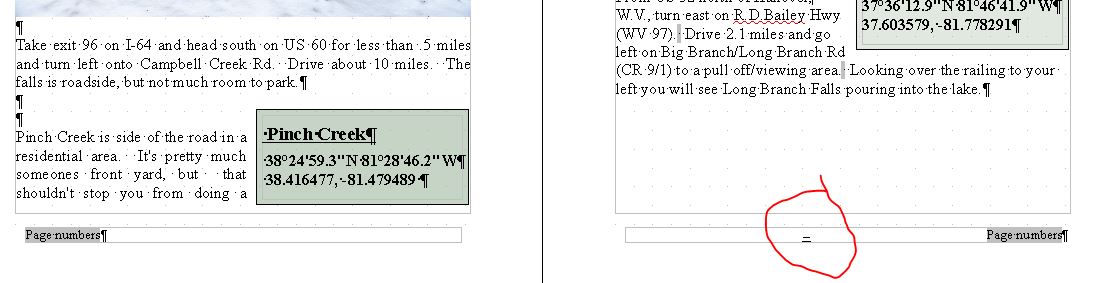
Last edited by Windwood on Wed May 17, 2023 8:33 pm, edited 1 time in total.
AOo 4.1.13
WIN 10
WIN 10
Re: Page numbers do not mirror left and right
I can't see it for definite, but on a right page footer that should be a tab character, a right pointing arrow, which is correct, forcing the page number field to the right hand position. If you now uncheck /View /Field names. you will get the actual page numbers.
Apache OpenOffice 4.1.15 on Xubuntu 22.04.4 LTS
Re: [Solved] Page numbers do not mirror left and right
I found this character in several other places throughout the document and believe it to be a sign that there is a tab and/or space in that location. Thanks to you guys for helping through and I don't know why I didn't think of it, but turning on the viewing nonprinting characters option was a big help. Thanks so much.
AOo 4.1.13
WIN 10
WIN 10
Re: [Solved] Page numbers do not mirror left and right
A tab is a right pointing arrow, a space is an interword raised dot, a backwards P (Pilcrow) is a Paragraph mark, and a left pointing hooked arrow is a line break.
Apache OpenOffice 4.1.15 on Xubuntu 22.04.4 LTS